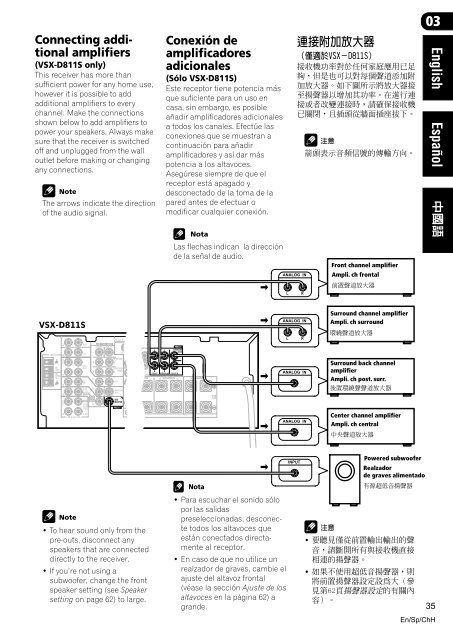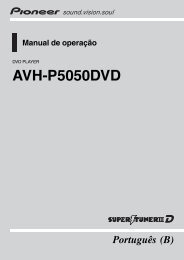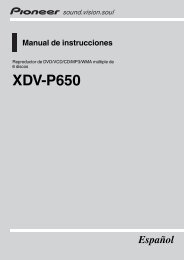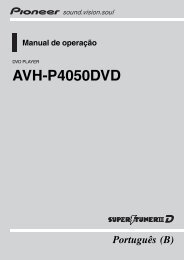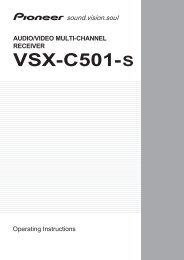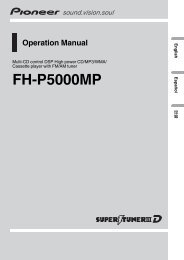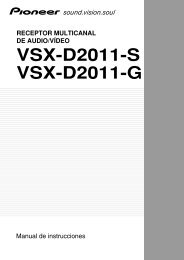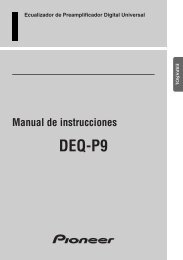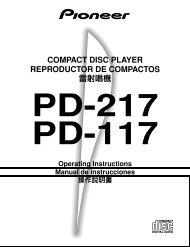Create successful ePaper yourself
Turn your PDF publications into a flip-book with our unique Google optimized e-Paper software.
Connecting additional<br />
amplifiers<br />
(VSX-D811S only)<br />
This receiver has more than<br />
sufficient power for any home use,<br />
however it is possible to add<br />
additional amplifiers to every<br />
channel. Make the connections<br />
shown below to add amplifiers to<br />
power your speakers. Always make<br />
sure that the receiver is switched<br />
off and unplugged from the wall<br />
outlet before making or changing<br />
any connections.<br />
The arrows indicate the direction<br />
of the audio signal.<br />
Conexión de<br />
amplificadores<br />
adicionales<br />
(Sólo VSX-D811S)<br />
Este receptor tiene potencia más<br />
que suficiente para un uso en<br />
casa, sin embargo, es posible<br />
añadir amplificadores adicionales<br />
a todos los canales. Efectúe las<br />
conexiones que se muestran a<br />
continuación para añadir<br />
amplificadores y así dar más<br />
potencia a los altavoces.<br />
Asegúrese siempre de que el<br />
receptor está apagado y<br />
desconectado de la toma de la<br />
pared antes de efectuar o<br />
modificar cualquier conexión.<br />
<br />
<br />
<br />
<br />
<br />
<br />
<br />
<br />
<br />
03<br />
English Español<br />
Nota<br />
Las flechas indican la dirección<br />
de la señal de audio.<br />
ANALOG IN<br />
L<br />
R<br />
Front channel amplifier<br />
Ampli. ch frontal<br />
<br />
VSX-D811S<br />
ANTENNA<br />
AM<br />
LOOP<br />
FM<br />
UNBAL<br />
75 Ω<br />
IN<br />
IN<br />
IN<br />
IN<br />
IN<br />
IN<br />
( TV/<br />
SAT)<br />
OPT<br />
OPT<br />
DIGITAL IN<br />
ASSIGNABLE<br />
AUX<br />
DVD 7.1CH INPUT<br />
CENTER SUB W.<br />
ASSIGNABLE ( DVD/ LD) IN ¥<br />
COMPONENT<br />
¥ (CD-R/ ø 1 2 VIDEO (DVD/ LD) ¥<br />
/ TAPECD<br />
DIGITAL OUT<br />
/ MD)<br />
S-VIDEO<br />
MONITOR SURROUND OUT<br />
R<br />
L<br />
VCR /<br />
DVR<br />
PREOUT<br />
SURROUND<br />
BACK<br />
/<br />
SURROUND<br />
BACK<br />
RY PB PR L<br />
Y PB PR R R<br />
ø IN<br />
SURROUND<br />
(T V SAT) FRONT CENTER<br />
FRONT VIDEO<br />
R L CENTER R SURROUND BACK<br />
S<br />
IN<br />
L R<br />
TV /<br />
OUT<br />
SAT<br />
P<br />
E<br />
DVD IN<br />
/ LD<br />
MONITOR<br />
A<br />
FRONT<br />
OUT<br />
A<br />
D V D<br />
K<br />
5.1CH<br />
SUB<br />
REC INPUT<br />
WOOFER<br />
E<br />
CD-R IN<br />
/ TAPE<br />
R<br />
/ MD<br />
PREOUT<br />
S PLAY<br />
R AUDIO L<br />
L<br />
L<br />
SURROUND<br />
L R FRONT L<br />
B<br />
ANALOG IN<br />
L R<br />
ANALOG IN<br />
ANALOG IN<br />
Surround channel amplifier<br />
Ampli. ch surround<br />
<br />
Surround back channel<br />
amplifier<br />
Ampli. ch post. surr.<br />
<br />
Center channel amplifier<br />
Ampli. ch central<br />
<br />
• To hear sound only from the<br />
pre-outs, disconnect any<br />
speakers that are connected<br />
directly to the receiver.<br />
• If you’re not using a<br />
subwoofer, change the front<br />
speaker setting (see Speaker<br />
setting on page 62) to large.<br />
Nota<br />
• Para escuchar el sonido sólo<br />
por las salidas<br />
preseleccionadas, desconecte<br />
todos los altavoces que<br />
están conectados directamente<br />
al receptor.<br />
• En caso de que no utilice un<br />
realzador de graves, cambie el<br />
ajuste del altavoz frontal<br />
(véase la sección Ajuste de los<br />
altavoces en la página 62) a<br />
grande.<br />
INPUT<br />
Powered subwoofer<br />
Realzador<br />
de graves alimentado<br />
<br />
• <br />
<br />
<br />
• <br />
<br />
<br />
<br />
35<br />
En/Sp/ChH