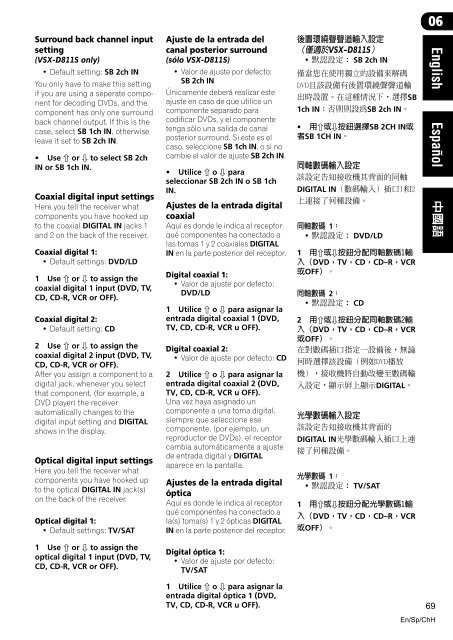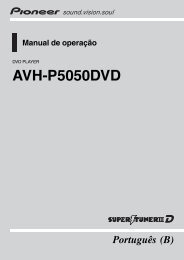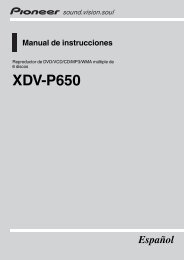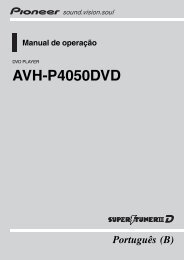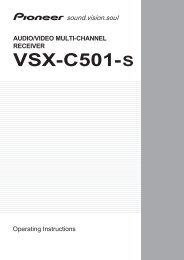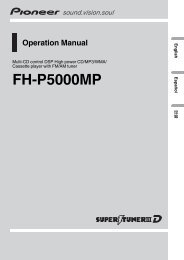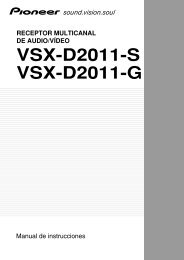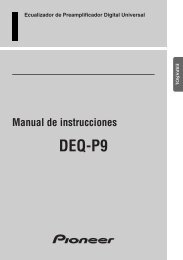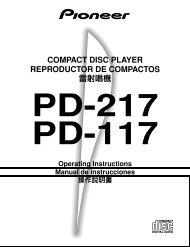Create successful ePaper yourself
Turn your PDF publications into a flip-book with our unique Google optimized e-Paper software.
06<br />
Surround back channel input<br />
setting<br />
(VSX-D811S only)<br />
• Default setting: SB 2ch IN<br />
You only have to make this setting<br />
if you are using a seperate component<br />
for decoding DVDs, and the<br />
component has only one surround<br />
back channel output. If this is the<br />
case, select SB 1ch IN, otherwise<br />
leave it set to SB 2ch IN.<br />
• Use ’ or ‘ to select SB 2ch<br />
IN or SB 1ch IN.<br />
Coaxial digital input settings<br />
Here you tell the receiver what<br />
components you have hooked up<br />
to the coaxial DIGITAL IN jacks 1<br />
and 2 on the back of the receiver.<br />
Coaxial digital 1:<br />
• Default settings: DVD/LD<br />
1 Use ’ or ‘ to assign the<br />
coaxial digital 1 input (DVD, TV,<br />
CD, CD-R, VCR or OFF).<br />
Coaxial digital 2:<br />
• Default setting: CD<br />
2 Use ’ or ‘ to assign the<br />
coaxial digital 2 input (DVD, TV,<br />
CD, CD-R, VCR or OFF).<br />
After you assign a component to a<br />
digital jack, whenever you select<br />
that component, (for example, a<br />
DVD player) the receiver<br />
automatically changes to the<br />
digital input setting and DIGITAL<br />
shows in the display.<br />
Optical digital input settings<br />
Here you tell the receiver what<br />
components you have hooked up<br />
to the optical DIGITAL IN jack(s)<br />
on the back of the receiver.<br />
Optical digital 1:<br />
• Default settings: TV/SAT<br />
Ajuste de la entrada del<br />
canal posterior surround<br />
(sólo VSX-D811S)<br />
• Valor de ajuste por defecto:<br />
SB 2ch IN<br />
Únicamente deberá realizar este<br />
ajuste en caso de que utilice un<br />
componente separado para<br />
codificar DVDs, y el componente<br />
tenga sólo una salida de canal<br />
posterior surround. Si este es el<br />
caso, seleccione SB 1ch IN, o si no<br />
cambie el valor de ajuste SB 2ch IN.<br />
• Utilice ’ o ‘ para<br />
seleccionar SB 2ch IN o SB 1ch<br />
IN.<br />
Ajustes de la entrada digital<br />
coaxial<br />
Aquí es donde le indica al receptor<br />
qué componentes ha conectado a<br />
las tomas 1 y 2 coaxiales DIGITAL<br />
IN en la parte posterior del receptor.<br />
Digital coaxial 1:<br />
• Valor de ajuste por defecto:<br />
DVD/LD<br />
1 Utilice ’ o ‘ para asignar la<br />
entrada digital coaxial 1 (DVD,<br />
TV, CD, CD-R, VCR u OFF).<br />
Digital coaxial 2:<br />
• Valor de ajuste por defecto: CD<br />
2 Utilice ’ o ‘ para asignar la<br />
entrada digital coaxial 2 (DVD,<br />
TV, CD, CD-R, VCR u OFF).<br />
Una vez haya asignado un<br />
componente a una toma digital,<br />
siempre que seleccione ese<br />
componente, (por ejemplo, un<br />
reproductor de DVDs), el receptor<br />
cambia automáticamente a ajuste<br />
de entrada digital y DIGITAL<br />
aparece en la pantalla.<br />
Ajustes de la entrada digital<br />
óptica<br />
Aquí es donde le indica al receptor<br />
qué componentes ha conectado a<br />
la(s) toma(s) 1 y 2 ópticas DIGITAL<br />
IN en la parte posterior del receptor.<br />
<br />
VSX–D811S<br />
• SB 2ch IN<br />
<br />
<br />
SB<br />
1ch INSB 2ch IN<br />
• ’‘SB 2CH IN<br />
SB 1CH IN<br />
<br />
<br />
DIGITAL IN<br />
<br />
1<br />
• DVD/LD<br />
1 ’‘<br />
DVDTVCDCD–RVCR<br />
OFF<br />
2<br />
• CD<br />
2 ’‘<br />
DVDTVCDCD–RVCR<br />
OFF<br />
<br />
<br />
<br />
DIGITAL<br />
<br />
<br />
DIGITAL IN<br />
<br />
1<br />
• TV/SAT<br />
1 ’‘<br />
DVDTVCDCD–RVCR<br />
OFF<br />
English Español<br />
1 Use ’ or ‘ to assign the<br />
optical digital 1 input (DVD, TV,<br />
CD, CD-R, VCR or OFF).<br />
Digital óptica 1:<br />
• Valor de ajuste por defecto:<br />
TV/SAT<br />
1 Utilice ’ o ‘ para asignar la<br />
entrada digital óptica 1 (DVD,<br />
TV, CD, CD-R, VCR u OFF).<br />
69<br />
En/Sp/ChH