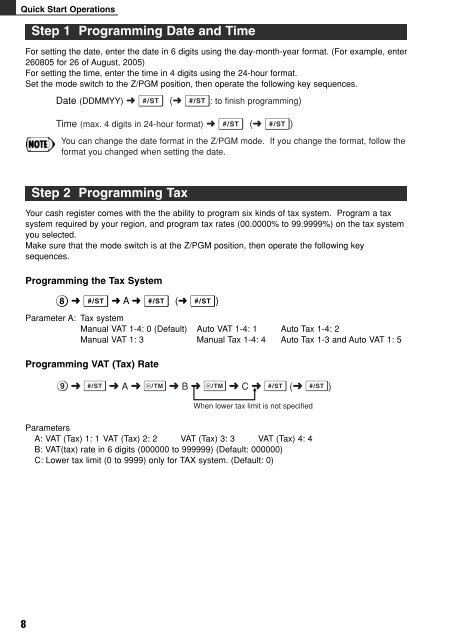XE-A102
XE-A102
XE-A102
You also want an ePaper? Increase the reach of your titles
YUMPU automatically turns print PDFs into web optimized ePapers that Google loves.
Quick Start Operations<br />
For setting the date, enter the date in 6 digits using the day-month-year format. (For example, enter<br />
260805 for 26 of August, 2005)<br />
For setting the time, enter the time in 4 digits using the 24-hour format.<br />
Set the mode switch to the Z/PGM position, then operate the following key sequences.<br />
8<br />
Step 1 Programming Date and Time<br />
Date (DDMMYY) ➜ S (➜ S: to finish programming)<br />
Time (max. 4 digits in 24-hour format) ➜ S (➜ S)<br />
You can change the date format in the Z/PGM mode. If you change the format, follow the<br />
format you changed when setting the date.<br />
Step 2 Programming Tax<br />
Your cash register comes with the the ability to program six kinds of tax system. Program a tax<br />
system required by your region, and program tax rates (00.0000% to 99.9999%) on the tax system<br />
you selected.<br />
Make sure that the mode switch is at the Z/PGM position, then operate the following key<br />
sequences.<br />
Programming the Tax System<br />
8 ➜ S ➜ A ➜ S (➜ S)<br />
Parameter A: Tax system<br />
Manual VAT 1-4: 0 (Default) Auto VAT 1-4: 1 Auto Tax 1-4: 2<br />
Manual VAT 1: 3 Manual Tax 1-4: 4 Auto Tax 1-3 and Auto VAT 1: 5<br />
Programming VAT (Tax) Rate<br />
9 ➜ S ➜ A ➜ x ➜ B ➜ x ➜ C ➜ S (➜ S)<br />
When lower tax limit is not specified<br />
Parameters<br />
A: VAT (Tax) 1: 1 VAT (Tax) 2: 2 VAT (Tax) 3: 3 VAT (Tax) 4: 4<br />
B: VAT(tax) rate in 6 digits (000000 to 999999) (Default: 000000)<br />
C: Lower tax limit (0 to 9999) only for TAX system. (Default: 0)