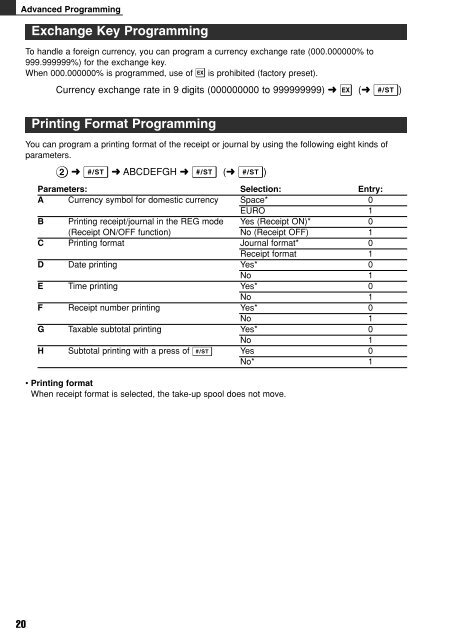XE-A102
XE-A102
XE-A102
Create successful ePaper yourself
Turn your PDF publications into a flip-book with our unique Google optimized e-Paper software.
Advanced Programming<br />
20<br />
Exchange Key Programming<br />
To handle a foreign currency, you can program a currency exchange rate (000.000000% to<br />
999.999999%) for the exchange key.<br />
When 000.000000% is programmed, use of E is prohibited (factory preset).<br />
Currency exchange rate in 9 digits (000000000 to 999999999) ➜ E (➜ S)<br />
Printing Format Programming<br />
You can program a printing format of the receipt or journal by using the following eight kinds of<br />
parameters.<br />
2 ➜ S ➜ ABCDEFGH ➜ S (➜ S)<br />
Parameters: Selection: Entry:<br />
A Currency symbol for domestic currency Space* 0<br />
EURO 1<br />
B Printing receipt/journal in the REG mode Yes (Receipt ON)* 0<br />
(Receipt ON/OFF function) No (Receipt OFF) 1<br />
C Printing format Journal format* 0<br />
Receipt format 1<br />
D Date printing Yes* 0<br />
No 1<br />
E Time printing Yes* 0<br />
No 1<br />
F Receipt number printing Yes* 0<br />
No 1<br />
G Taxable subtotal printing Yes* 0<br />
No 1<br />
H Subtotal printing with a press of S Yes 0<br />
No* 1<br />
• Printing format<br />
When receipt format is selected, the take-up spool does not move.