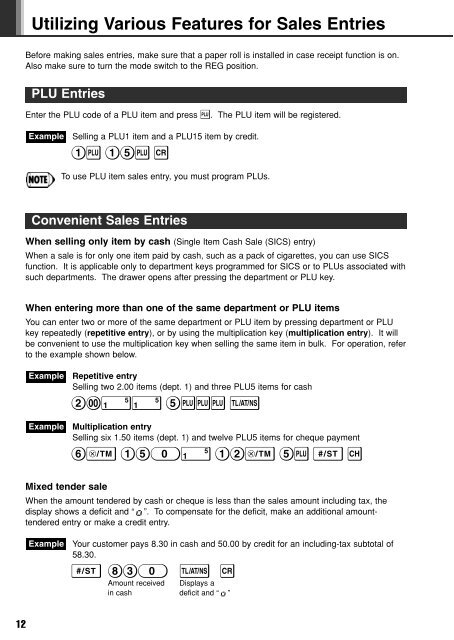XE-A102
XE-A102
XE-A102
You also want an ePaper? Increase the reach of your titles
YUMPU automatically turns print PDFs into web optimized ePapers that Google loves.
12<br />
Utilizing Various Features for Sales Entries<br />
Before making sales entries, make sure that a paper roll is installed in case receipt function is on.<br />
Also make sure to turn the mode switch to the REG position.<br />
PLU Entries<br />
Enter the PLU code of a PLU item and press P. The PLU item will be registered.<br />
Example<br />
Selling a PLU1 item and a PLU15 item by credit.<br />
1P 15P R<br />
To use PLU item sales entry, you must program PLUs.<br />
Convenient Sales Entries<br />
When selling only item by cash (Single Item Cash Sale (SICS) entry)<br />
When a sale is for only one item paid by cash, such as a pack of cigarettes, you can use SICS<br />
function. It is applicable only to department keys programmed for SICS or to PLUs associated with<br />
such departments. The drawer opens after pressing the department or PLU key.<br />
When entering more than one of the same department or PLU items<br />
You can enter two or more of the same department or PLU item by pressing department or PLU<br />
key repeatedly (repetitive entry), or by using the multiplication key (multiplication entry). It will<br />
be convenient to use the multiplication key when selling the same item in bulk. For operation, refer<br />
to the example shown below.<br />
Example<br />
Example<br />
Repetitive entry<br />
Selling two 2.00 items (dept. 1) and three PLU5 items for cash<br />
2:!! 5PPP t<br />
Multiplication entry<br />
Selling six 1.50 items (dept. 1) and twelve PLU5 items for cheque payment<br />
6x 150! 12x 5P S C<br />
Mixed tender sale<br />
When the amount tendered by cash or cheque is less than the sales amount including tax, the<br />
display shows a deficit and “ ”. To compensate for the deficit, make an additional amounttendered<br />
entry or make a credit entry.<br />
Example<br />
Your customer pays 8.30 in cash and 50.00 by credit for an including-tax subtotal of<br />
58.30.<br />
S 830 t R<br />
Amount received Displays a<br />
in cash deficit and “ ”