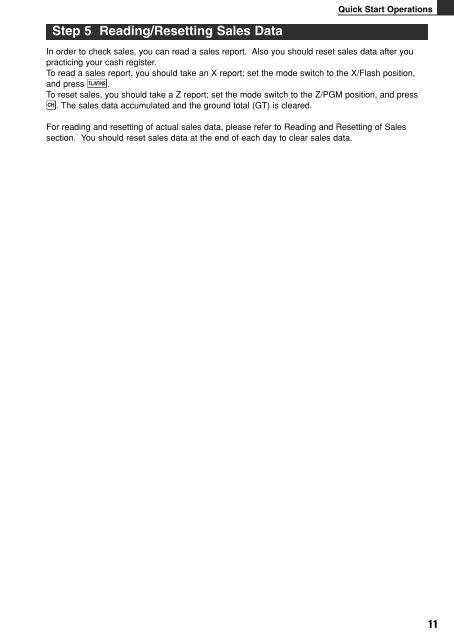- Page 1 and 2: ELECTRONIC CASH REGISTER ELEKTRONIS
- Page 3 and 4: English XE-A102 ELECTRONIC CASH REG
- Page 5 and 6: Parts and their Functions Mode Swit
- Page 7 and 8: Preparing the Cash Register Please
- Page 9 and 10: 2. Insert the paper straight into t
- Page 11: Step 3 Programming Department Statu
- Page 15 and 16: VAT (Tax) Calculation Utilizing Var
- Page 17 and 18: Corrections Utilizing Various Featu
- Page 19 and 20: EURO Migration Function Your regist
- Page 21 and 22: Advanced Programming Before startin
- Page 23 and 24: Miscellaneous Programming You can p
- Page 25 and 26: Checking the Programmed Machine Set
- Page 27 and 28: Replacing the Batteries Maintenance
- Page 29 and 30: Attention: Your product is marked w
- Page 31 and 32: Inhaltsverzeichnis Teile und ihre F
- Page 33 and 34: Teile und ihre Funktionen Symbole i
- Page 35 and 36: Schritt 3 Einsetzen der Batterien V
- Page 37 and 38: Schritt 1 Programmierung von Datum
- Page 39 and 40: Schnellstart-Bedienungsschritte 2.
- Page 41 and 42: Verschiedene Merkmale für Verkaufs
- Page 43 and 44: Fremdwährungsumrechnung Verschiede
- Page 45 and 46: Z-Umsatzbericht und Nullstellung Ab
- Page 47 and 48: Posten Allgemeiner Z-Bericht Speich
- Page 49 and 50: Weiterführende Programmierung Prog
- Page 51 and 52: EURO-Programmierung Weiterführende
- Page 53 and 54: Überprüfen der programmierten Reg
- Page 55 and 56: Austausch der Batterien Austausch d
- Page 57 and 58: Achtung: Ihr Produkt trägt dieses
- Page 59 and 60: Table des matières Composants et l
- Page 61 and 62: Composants et leurs fonctions Symbo
- Page 63 and 64:
Etape 3 Installation des piles Pré
- Page 65 and 66:
Etape 1 Programmation de la date et
- Page 67 and 68:
Opérations pour un démarrage rapi
- Page 69 and 70:
Utilisation de différentes fonctio
- Page 71 and 72:
Change d’une monnaie Utilisation
- Page 73 and 74:
Lecture et remise à zéro des vent
- Page 75 and 76:
Articles Rapport Z général Mémoi
- Page 77 and 78:
Programmation de la touche de chang
- Page 79 and 80:
Programmation de l’EURO Programma
- Page 81 and 82:
Entretien Manipulation du tiroir Ve
- Page 83 and 84:
Avant d’appeler pour un dépannag
- Page 85 and 86:
Español XE-A102 CAJA REGISTRADORA
- Page 87 and 88:
Partes y sus funciones Selector de
- Page 89 and 90:
Preparación de la caja registrador
- Page 91 and 92:
2. Inserte el papel recto en la ent
- Page 93 and 94:
Paso 3 Programación del estado de
- Page 95 and 96:
Operaciones para empezar con rapide
- Page 97 and 98:
Cálculo del IVA (impuestos) Utiliz
- Page 99 and 100:
Correcciones Utilización de las di
- Page 101 and 102:
Función de migración del EURO La
- Page 103 and 104:
Programación avanzada Antes de com
- Page 105 and 106:
Programación miscelánea Podrá pr
- Page 107 and 108:
Comprobación de los ajustes progra
- Page 109 and 110:
Reemplazo de las pilas Mantenimient
- Page 111 and 112:
Atención: su producto está marcad
- Page 113 and 114:
Inhoudsopgave Onderdelen en functie
- Page 115 and 116:
Onderdelen en functies Symbolen en
- Page 117 and 118:
Stap 3 Plaatsen van batterijen Voor
- Page 119 and 120:
Stap 1 Programmeren van de datum en
- Page 121 and 122:
Bediening voor snel starten 2. Voer
- Page 123 and 124:
Diverse functies voor het invoeren
- Page 125 and 126:
Buitenlands geld Diverse functies v
- Page 127 and 128:
Lezen en terugstellen van verkoopda
- Page 129 and 130:
Onderdelen Algemeen Z-overzicht GT-
- Page 131 and 132:
Programmeren van de koers-toets Pro
- Page 133 and 134:
Programmeren voor de EURO Programme
- Page 135 and 136:
Onderhoud Meer over de kassalade Ve
- Page 137 and 138:
Voordat u voor reparatie belt Contr
- Page 139 and 140:
FOR CUSTOMERS IN U.K. IMPORTANT The