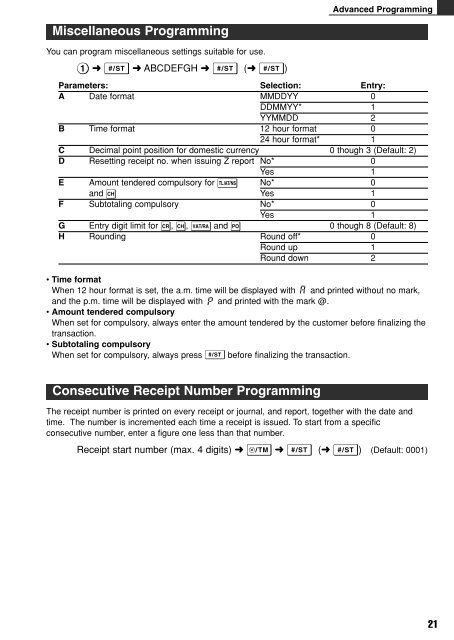XE-A102
XE-A102
XE-A102
Create successful ePaper yourself
Turn your PDF publications into a flip-book with our unique Google optimized e-Paper software.
Miscellaneous Programming<br />
You can program miscellaneous settings suitable for use.<br />
1 ➜ S ➜ ABCDEFGH ➜ S (➜ S)<br />
Consecutive Receipt Number Programming<br />
Advanced Programming<br />
Parameters: Selection: Entry:<br />
A Date format MMDDYY 0<br />
DDMMYY* 1<br />
YYMMDD 2<br />
B Time format 12 hour format 0<br />
24 hour format* 1<br />
C Decimal point position for domestic currency 0 though 3 (Default: 2)<br />
D Resetting receipt no. when issuing Z report No* 0<br />
Yes 1<br />
E Amount tendered compulsory for t No* 0<br />
and C Yes 1<br />
F Subtotaling compulsory No* 0<br />
Yes 1<br />
G Entry digit limit for R, C, V and p 0 though 8 (Default: 8)<br />
H Rounding Round off* 0<br />
Round up 1<br />
Round down 2<br />
• Time format<br />
When 12 hour format is set, the a.m. time will be displayed with and printed without no mark,<br />
and the p.m. time will be displayed with and printed with the mark @.<br />
• Amount tendered compulsory<br />
When set for compulsory, always enter the amount tendered by the customer before finalizing the<br />
transaction.<br />
• Subtotaling compulsory<br />
When set for compulsory, always press S before finalizing the transaction.<br />
The receipt number is printed on every receipt or journal, and report, together with the date and<br />
time. The number is incremented each time a receipt is issued. To start from a specific<br />
consecutive number, enter a figure one less than that number.<br />
Receipt start number (max. 4 digits) ➜ x ➜ S (➜ S) (Default: 0001)<br />
21