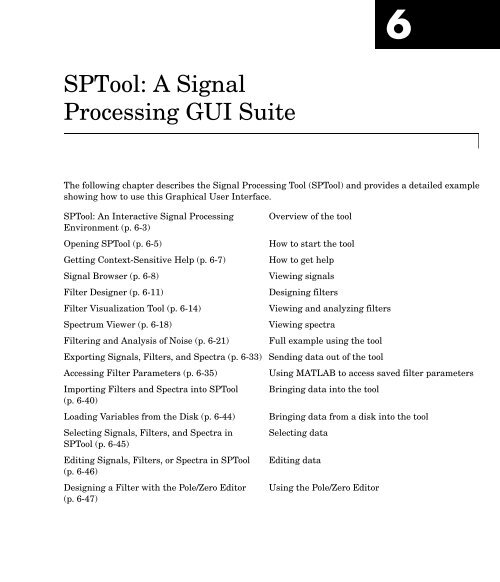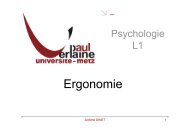T. P. Traitement du Signal Maîtrise E.E.A. - LASC
T. P. Traitement du Signal Maîtrise E.E.A. - LASC
T. P. Traitement du Signal Maîtrise E.E.A. - LASC
Create successful ePaper yourself
Turn your PDF publications into a flip-book with our unique Google optimized e-Paper software.
6<br />
SPTool: A <strong>Signal</strong><br />
Processing GUI Suite<br />
The following chapter describes the <strong>Signal</strong> Processing Tool (SPTool) and provides a detailed example<br />
showing how to use this Graphical User Interface.<br />
SPTool: An Interactive <strong>Signal</strong> Processing<br />
Environment (p. 6-3)<br />
Opening SPTool (p. 6-5)<br />
Getting Context-Sensitive Help (p. 6-7)<br />
<strong>Signal</strong> Browser (p. 6-8)<br />
Filter Designer (p. 6-11)<br />
Filter Visualization Tool (p. 6-14)<br />
Spectrum Viewer (p. 6-18)<br />
Filtering and Analysis of Noise (p. 6-21)<br />
Exporting <strong>Signal</strong>s, Filters, and Spectra (p. 6-33)<br />
Accessing Filter Parameters (p. 6-35)<br />
Importing Filters and Spectra into SPTool<br />
(p. 6-40)<br />
Loading Variables from the Disk (p. 6-44)<br />
Selecting <strong>Signal</strong>s, Filters, and Spectra in<br />
SPTool (p. 6-45)<br />
Editing <strong>Signal</strong>s, Filters, or Spectra in SPTool<br />
(p. 6-46)<br />
Designing a Filter with the Pole/Zero Editor<br />
(p. 6-47)<br />
Overview of the tool<br />
How to start the tool<br />
How to get help<br />
Viewing signals<br />
Designing filters<br />
Viewing and analyzing filters<br />
Viewing spectra<br />
Full example using the tool<br />
Sending data out of the tool<br />
Using MATLAB to access saved filter parameters<br />
Bringing data into the tool<br />
Bringing data from a disk into the tool<br />
Selecting data<br />
Editing data<br />
Using the Pole/Zero Editor