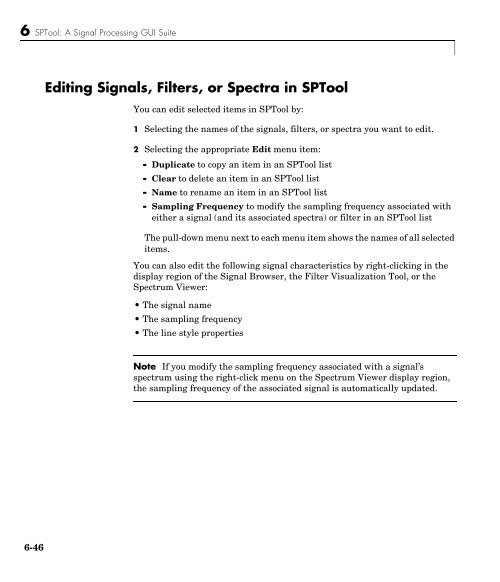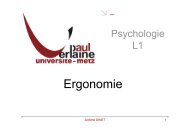T. P. Traitement du Signal Maîtrise E.E.A. - LASC
T. P. Traitement du Signal Maîtrise E.E.A. - LASC
T. P. Traitement du Signal Maîtrise E.E.A. - LASC
You also want an ePaper? Increase the reach of your titles
YUMPU automatically turns print PDFs into web optimized ePapers that Google loves.
6 SPTool: A <strong>Signal</strong> Processing GUI Suite<br />
Editing <strong>Signal</strong>s, Filters, or Spectra in SPTool<br />
You can edit selected items in SPTool by:<br />
1 Selecting the names of the signals, filters, or spectra you want to edit.<br />
2 Selecting the appropriate Edit menu item:<br />
- Duplicate to copy an item in an SPTool list<br />
- Clear to delete an item in an SPTool list<br />
- Name to rename an item in an SPTool list<br />
- Sampling Frequency to modify the sampling frequency associated with<br />
either a signal (and its associated spectra) or filter in an SPTool list<br />
The pull-down menu next to each menu item shows the names of all selected<br />
items.<br />
You can also edit the following signal characteristics by right-clicking in the<br />
display region of the <strong>Signal</strong> Browser, the Filter Visualization Tool, or the<br />
Spectrum Viewer:<br />
• The signal name<br />
• The sampling frequency<br />
• The line style properties<br />
Note If you modify the sampling frequency associated with a signal’s<br />
spectrum using the right-click menu on the Spectrum Viewer display region,<br />
the sampling frequency of the associated signal is automatically updated.<br />
6-46