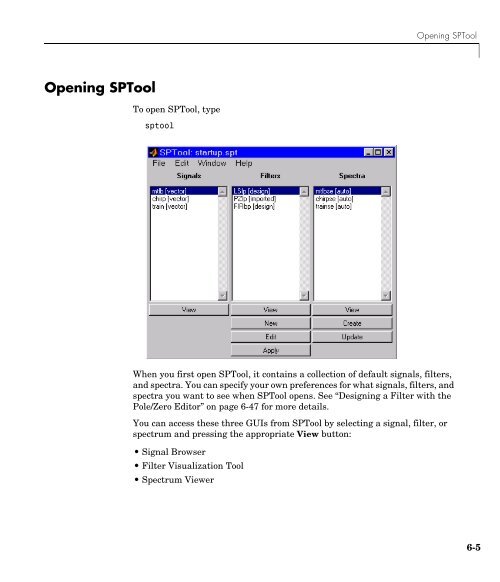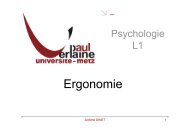T. P. Traitement du Signal Maîtrise E.E.A. - LASC
T. P. Traitement du Signal Maîtrise E.E.A. - LASC
T. P. Traitement du Signal Maîtrise E.E.A. - LASC
Create successful ePaper yourself
Turn your PDF publications into a flip-book with our unique Google optimized e-Paper software.
Opening SPTool<br />
Opening SPTool<br />
To open SPTool, type<br />
sptool<br />
When you first open SPTool, it contains a collection of default signals, filters,<br />
and spectra. You can specify your own preferences for what signals, filters, and<br />
spectra you want to see when SPTool opens. See “Designing a Filter with the<br />
Pole/Zero Editor” on page 6-47 for more details.<br />
You can access these three GUIs from SPTool by selecting a signal, filter, or<br />
spectrum and pressing the appropriate View button:<br />
• <strong>Signal</strong> Browser<br />
• Filter Visualization Tool<br />
• Spectrum Viewer<br />
6-5