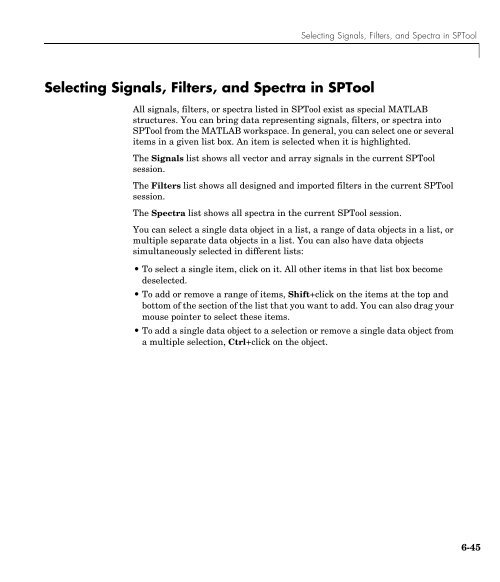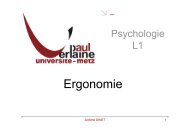T. P. Traitement du Signal Maîtrise E.E.A. - LASC
T. P. Traitement du Signal Maîtrise E.E.A. - LASC
T. P. Traitement du Signal Maîtrise E.E.A. - LASC
Create successful ePaper yourself
Turn your PDF publications into a flip-book with our unique Google optimized e-Paper software.
Selecting <strong>Signal</strong>s, Filters, and Spectra in SPTool<br />
Selecting <strong>Signal</strong>s, Filters, and Spectra in SPTool<br />
All signals, filters, or spectra listed in SPTool exist as special MATLAB<br />
structures. You can bring data representing signals, filters, or spectra into<br />
SPTool from the MATLAB workspace. In general, you can select one or several<br />
items in a given list box. An item is selected when it is highlighted.<br />
The <strong>Signal</strong>s list shows all vector and array signals in the current SPTool<br />
session.<br />
The Filters list shows all designed and imported filters in the current SPTool<br />
session.<br />
The Spectra list shows all spectra in the current SPTool session.<br />
You can select a single data object in a list, a range of data objects in a list, or<br />
multiple separate data objects in a list. You can also have data objects<br />
simultaneously selected in different lists:<br />
• To select a single item, click on it. All other items in that list box become<br />
deselected.<br />
• To add or remove a range of items, Shift+click on the items at the top and<br />
bottom of the section of the list that you want to add. You can also drag your<br />
mouse pointer to select these items.<br />
• To add a single data object to a selection or remove a single data object from<br />
a multiple selection, Ctrl+click on the object.<br />
6-45