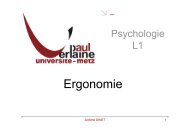T. P. Traitement du Signal Maîtrise E.E.A. - LASC
T. P. Traitement du Signal Maîtrise E.E.A. - LASC
T. P. Traitement du Signal Maîtrise E.E.A. - LASC
You also want an ePaper? Increase the reach of your titles
YUMPU automatically turns print PDFs into web optimized ePapers that Google loves.
Filtering and Analysis of Noise<br />
Note You can import filters and spectra into SPTool in much the same way as<br />
you import signals. See “Importing Filters and Spectra into SPTool” on<br />
page 6-40 for specific details.<br />
You can also import signals from MAT-files on your disk, rather than from the<br />
workspace. See “Loading Variables from the Disk” on page 6-44 for more<br />
information.<br />
Type help sptool for information about importing from the command line.<br />
Step 2: Designing a Filter<br />
You can import an existing filter into SPTool, or you can design and edit a new<br />
filter using the Filter Designer.<br />
In this example:<br />
1 Open a default filter in the Filter Designer.<br />
2 Specify an equiripple bandpass FIR filter.<br />
Opening the Filter Designer<br />
To open the Filter Designer, press the New button in SPTool. This opens the<br />
Filter Designer with a default filter named filt1.<br />
Specifying the Bandpass Filter<br />
Design an equiripple bandpass FIR filter with the following characteristics:<br />
• Sampling frequency of 5000 Hz<br />
• Stopband frequency ranges of [0 500] Hz and [1500 2500] Hz<br />
• Passband frequency range of [750 1250] Hz<br />
• Ripple in the passband of 0.01 dB<br />
• Stopband attenuation of 75 dB<br />
To modify your filter in the Filter Designer to meet these specifications:<br />
6-23