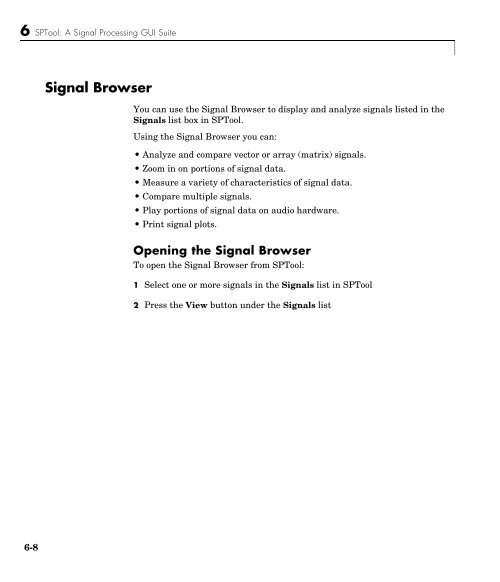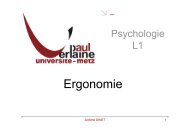T. P. Traitement du Signal Maîtrise E.E.A. - LASC
T. P. Traitement du Signal Maîtrise E.E.A. - LASC
T. P. Traitement du Signal Maîtrise E.E.A. - LASC
Create successful ePaper yourself
Turn your PDF publications into a flip-book with our unique Google optimized e-Paper software.
6 SPTool: A <strong>Signal</strong> Processing GUI Suite<br />
<strong>Signal</strong> Browser<br />
You can use the <strong>Signal</strong> Browser to display and analyze signals listed in the<br />
<strong>Signal</strong>s list box in SPTool.<br />
Using the <strong>Signal</strong> Browser you can:<br />
• Analyze and compare vector or array (matrix) signals.<br />
• Zoom in on portions of signal data.<br />
• Measure a variety of characteristics of signal data.<br />
• Compare multiple signals.<br />
• Play portions of signal data on audio hardware.<br />
• Print signal plots.<br />
Opening the <strong>Signal</strong> Browser<br />
To open the <strong>Signal</strong> Browser from SPTool:<br />
1 Select one or more signals in the <strong>Signal</strong>s list in SPTool<br />
2 Press the View button under the <strong>Signal</strong>s list<br />
6-8