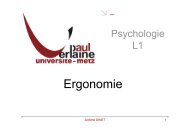T. P. Traitement du Signal Maîtrise E.E.A. - LASC
T. P. Traitement du Signal Maîtrise E.E.A. - LASC
T. P. Traitement du Signal Maîtrise E.E.A. - LASC
You also want an ePaper? Increase the reach of your titles
YUMPU automatically turns print PDFs into web optimized ePapers that Google loves.
6 SPTool: A <strong>Signal</strong> Processing GUI Suite<br />
2 Open the Spectrum Viewer to analyze both of these spectra.<br />
3 Print both spectra.<br />
Creating a PSD Object From a <strong>Signal</strong><br />
1 Click on SPTool, or select SPTool from the Window menu of any active open<br />
GUI. SPTool is now the active window.<br />
2 Select the noise[vector] signal in the <strong>Signal</strong>s list of SPTool.<br />
3 Press Create in the Spectra list.<br />
The Spectrum Viewer is activated, and a PSD object (spect1) corresponding<br />
to the noise signal is created in the Spectra list. The PSD is not computed<br />
or displayed yet.<br />
4 Press Apply in the Spectrum Viewer to compute and display the PSD<br />
estimate spect1 using the default parameters.<br />
The PSD of the noise signal is displayed in the display region. The<br />
identifying information for the PSD’s associated signal (noise) is displayed<br />
above the Parameters region.<br />
The PSD estimate spect1 is within 2 or 3 dB of 0, so the noise has a fairly<br />
“flat” power spectral density.<br />
5 Follow steps 1 through 4 for the bandlimited noise signal blnoise to create<br />
a second PSD estimate spect2.<br />
The PSD estimate spect2 is flat between 750 and 1250 Hz and has 75 dB<br />
less power in the stopband regions of filt1.<br />
Opening the Spectrum Viewer with Two Spectra<br />
1 Reactivate SPTool again, as in step 1 above.<br />
2 Shift+click on spect1 and spect2 in the Spectra list to select them both.<br />
3 Press View in the Spectra list to reactivate the Spectrum Viewer and<br />
display both spectra together.<br />
6-30