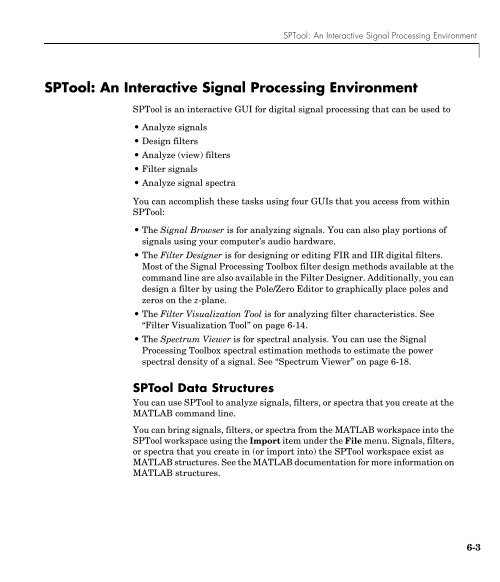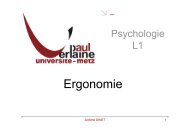T. P. Traitement du Signal Maîtrise E.E.A. - LASC
T. P. Traitement du Signal Maîtrise E.E.A. - LASC
T. P. Traitement du Signal Maîtrise E.E.A. - LASC
You also want an ePaper? Increase the reach of your titles
YUMPU automatically turns print PDFs into web optimized ePapers that Google loves.
SPTool: An Interactive <strong>Signal</strong> Processing Environment<br />
SPTool: An Interactive <strong>Signal</strong> Processing Environment<br />
SPTool is an interactive GUI for digital signal processing that can be used to<br />
• Analyze signals<br />
• Design filters<br />
• Analyze (view) filters<br />
• Filter signals<br />
• Analyze signal spectra<br />
You can accomplish these tasks using four GUIs that you access from within<br />
SPTool:<br />
• The <strong>Signal</strong> Browser is for analyzing signals. You can also play portions of<br />
signals using your computer’s audio hardware.<br />
• The Filter Designer is for designing or editing FIR and IIR digital filters.<br />
Most of the <strong>Signal</strong> Processing Toolbox filter design methods available at the<br />
command line are also available in the Filter Designer. Additionally, you can<br />
design a filter by using the Pole/Zero Editor to graphically place poles and<br />
zeros on the z-plane.<br />
• The Filter Visualization Tool is for analyzing filter characteristics. See<br />
“Filter Visualization Tool” on page 6-14.<br />
• The Spectrum Viewer is for spectral analysis. You can use the <strong>Signal</strong><br />
Processing Toolbox spectral estimation methods to estimate the power<br />
spectral density of a signal. See “Spectrum Viewer” on page 6-18.<br />
SPTool Data Structures<br />
You can use SPTool to analyze signals, filters, or spectra that you create at the<br />
MATLAB command line.<br />
You can bring signals, filters, or spectra from the MATLAB workspace into the<br />
SPTool workspace using the Import item under the File menu. <strong>Signal</strong>s, filters,<br />
or spectra that you create in (or import into) the SPTool workspace exist as<br />
MATLAB structures. See the MATLAB documentation for more information on<br />
MATLAB structures.<br />
6-3