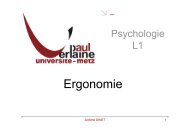T. P. Traitement du Signal Maîtrise E.E.A. - LASC
T. P. Traitement du Signal Maîtrise E.E.A. - LASC
T. P. Traitement du Signal Maîtrise E.E.A. - LASC
Create successful ePaper yourself
Turn your PDF publications into a flip-book with our unique Google optimized e-Paper software.
Filter Visualization Tool<br />
Using Data Markers<br />
In FVTool, you can use data markers to display information on particular<br />
points in the response plot(s). See “Data Markers” in the FDATool online help<br />
more information.<br />
Analysis Parameters<br />
In the plot area of any filter response plot, right-click and select Analysis<br />
Parameters to display details about the displayed plot. See “Analysis<br />
Parameters” in the FDATool online help for more information.<br />
You can change any parameter in a linked FVTool, except the sampling<br />
frequency. You can only change the sampling frequency using Sampling<br />
Frequency in the SPTool Edit menu or the SPTool Filters Edit button.<br />
6-17