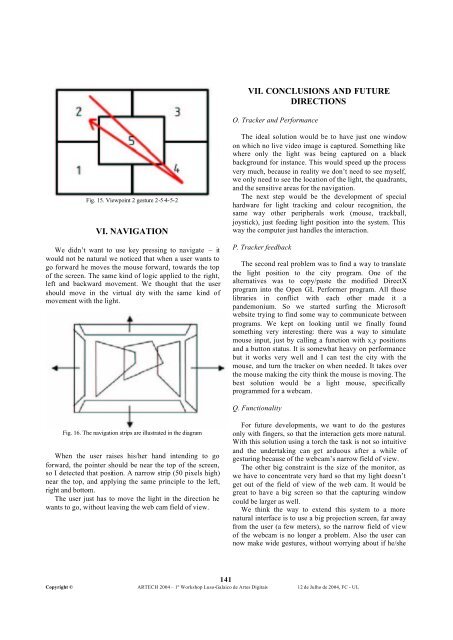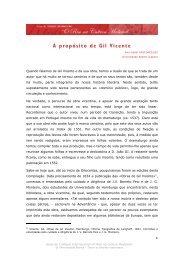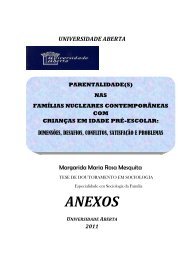NA SENDA DA IMAGEM A Representação ea Tecnologia na Arte
NA SENDA DA IMAGEM A Representação ea Tecnologia na Arte
NA SENDA DA IMAGEM A Representação ea Tecnologia na Arte
Create successful ePaper yourself
Turn your PDF publications into a flip-book with our unique Google optimized e-Paper software.
Fig. 15. Viewpoint 2 gesture 2-5-4-5-2<br />
VI. <strong>NA</strong>VIGATION<br />
We didn’t want to use key pressing to <strong>na</strong>vigate – it<br />
would not be <strong>na</strong>tural we noticed that when a user wants to<br />
go forward he moves the mouse forward, towards the top<br />
of the screen. The same kind of logic applied to the right,<br />
left and backward movement. We thought that the user<br />
should move in the virtual city with the same kind of<br />
movement with the light.<br />
Fig. 16. The <strong>na</strong>vigation strips are illustrated in the diagram<br />
When the user raises his/her hand intending to go<br />
forward, the pointer should be n<strong>ea</strong>r the top of the screen,<br />
so I detected that position. A <strong>na</strong>rrow strip (50 pixels high)<br />
n<strong>ea</strong>r the top, and applying the same principle to the left,<br />
right and bottom.<br />
The user just has to move the light in the direction he<br />
wants to go, without l<strong>ea</strong>ving the web cam field of view.<br />
VII. CONCLUSIONS AND FUTURE<br />
DIRECTIONS<br />
O. Tracker and Performance<br />
The id<strong>ea</strong>l solution would be to have just one window<br />
on which no live video image is captured. Something like<br />
where only the light was being captured on a black<br />
background for instance. This would speed up the process<br />
very much, because in r<strong>ea</strong>lity we don’t need to see myself,<br />
we only need to see the location of the light, the quadrants,<br />
and the sensitive ar<strong>ea</strong>s for the <strong>na</strong>vigation.<br />
The next step would be the development of special<br />
hardware for light tracking and colour recognition, the<br />
same way other peripherals work (mouse, trackball,<br />
joystick), just feeding light position into the system. This<br />
way the computer just handles the interaction.<br />
P. Tracker feedback<br />
The second r<strong>ea</strong>l problem was to find a way to translate<br />
the light position to the city program. One of the<br />
alter<strong>na</strong>tives was to copy/paste the modified DirectX<br />
program into the Open GL Performer program. All those<br />
libraries in conflict with <strong>ea</strong>ch other made it a<br />
pandemonium. So we started surfing the Microsoft<br />
website trying to find some way to communicate between<br />
programs. We kept on looking until we fi<strong>na</strong>lly found<br />
something very interesting: there was a way to simulate<br />
mouse input, just by calling a function with x,y positions<br />
and a button status. It is somewhat h<strong>ea</strong>vy on performance<br />
but it works very well and I can test the city with the<br />
mouse, and turn the tracker on when needed. It takes over<br />
the mouse making the city think the mouse is moving. The<br />
best solution would be a light mouse, specifically<br />
programmed for a webcam.<br />
Q. Functio<strong>na</strong>lity<br />
For future developments, we want to do the gestures<br />
only with fingers, so that the interaction gets more <strong>na</strong>tural.<br />
With this solution using a torch the task is not so intuitive<br />
and the undertaking can get arduous after a while of<br />
gesturing because of the webcam’s <strong>na</strong>rrow field of view.<br />
The other big constraint is the size of the monitor, as<br />
we have to concentrate very hard so that my light doesn’t<br />
get out of the field of view of the web cam. It would be<br />
gr<strong>ea</strong>t to have a big screen so that the capturing window<br />
could be larger as well.<br />
We think the way to extend this system to a more<br />
<strong>na</strong>tural interface is to use a big projection screen, far away<br />
from the user (a few meters), so the <strong>na</strong>rrow field of view<br />
of the webcam is no longer a problem. Also the user can<br />
now make wide gestures, without worrying about if he/she<br />
141<br />
Copyright © ARTECH 2004 – 1º Workshop Luso-Galaico de <strong>Arte</strong>s Digitais 12 de Julho de 2004, FC - UL