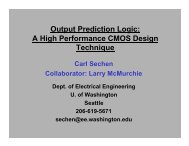Processor Local Bus Functional Model Toolkit User's Manual
Processor Local Bus Functional Model Toolkit User's Manual
Processor Local Bus Functional Model Toolkit User's Manual
You also want an ePaper? Increase the reach of your titles
YUMPU automatically turns print PDFs into web optimized ePapers that Google loves.
Chapter 5. PLB <strong>Bus</strong> <strong>Model</strong>s<br />
The toolkit contains bus functional models for PLB master, PLB slave, and PLB monitor.<br />
The PLB master and slave models are controlled through a bus functional command interface which<br />
is defined in “PLB <strong>Bus</strong> <strong>Functional</strong> Language” on page 29. The master model has the ability to issue<br />
requests for the bus and generate cycles, and the slave model can be initialized to decode PLB bus<br />
cycles and respond to PLB master requests. Both the master and slave models may be initialized to<br />
perform different PLB cycles with programmable signal delays.<br />
The master and slave models support multiple modes of data operation. The default mode for the<br />
models is to source data from internal data memories which are initialized at model load time. The<br />
initialization data is specified through the BFM user interface. The user has the ability to modify the<br />
internal memory contents during simulation through the use of bus functional commands described in<br />
“PLB <strong>Bus</strong> <strong>Functional</strong> Language” on page 29.<br />
Another data mode which is provided in the PLB toolkit is auto_data. When the master and/or slave<br />
models are configured for this mode, data is automatically generated and checked as bus<br />
transactions are processed in simulation. When the master and slave models are ready to drive data<br />
on the PLB bus, they call a pseudo-random number generator to form the necessary data patterns.<br />
When data is received by the master and slave models, they call the same pseudo-random number<br />
generator to create expect data which is used to compare with the data received from the bus. The<br />
source and receive data is synchronized through the formation of a deterministic seed produced with<br />
a root_seed and the address of each byte of data. To produce the source and expect data, the<br />
models use an addition function for the root_seed and address which produces a unique seed for<br />
each byte of data. The root_seed is typically varied by the user on a test case basis.<br />
The PLB <strong>Bus</strong> <strong>Model</strong> can be configured to run with a 64-bit and a 128-bit data bus width. It is important<br />
to note that the 4X version of the toolkit will not work with a 32-bit data bus width configuration. For<br />
applications requiring a 32-bit data bus width there are two options: PLB3X can be used and<br />
configured for 32-bits, or PLB4X can be used with manipulated assignments to all unused portions of<br />
the 64-bit data connection and 8-bit byte enable connection.<br />
The PLB supports all singles, line, fixed length burst, master and slave terminated burst transfers.<br />
However, the PLB only supports a burst size equal to that of the slave. For example: ssize (slave data<br />
bus width) = 00, size (burst size) =1010; ssize = 01, size = 1011; ssize = 10, size = 1100.<br />
Another option provided by the 4X toolkit is the ability to run in “3X mode”. This means that the toolkit<br />
will run with the functionality and signals from 3X, but will have the additional monitor checks and<br />
toolkit enhancements that have been added to the 4X version. This configuration is possible through<br />
the use of 3X wrappers. These wrappers allow the user to instantiate 3X devices using the 4X toolkit<br />
without having to connect all of the additional 4X signals. Please see the section titled “Running in 4X<br />
<strong>Bus</strong> <strong>Model</strong>s in 3X Mode” for more configuration information.<br />
The PLB monitor model receives all PLB core signals in the PLB test bench environment. It performs<br />
bus protocol checking for arbitration and data transfers. Error detection is reported to the user through<br />
direct register access and message generation.<br />
14 <strong>Processor</strong> <strong>Local</strong> <strong>Bus</strong> <strong>Functional</strong> <strong>Model</strong> <strong>Toolkit</strong> Version 4.9.2