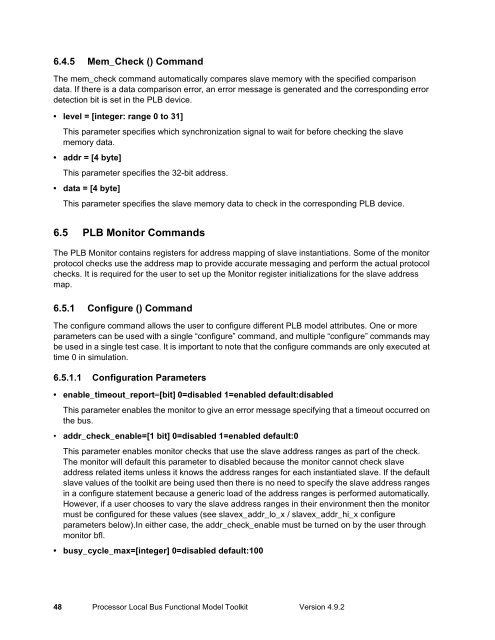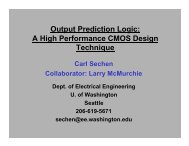Processor Local Bus Functional Model Toolkit User's Manual
Processor Local Bus Functional Model Toolkit User's Manual
Processor Local Bus Functional Model Toolkit User's Manual
You also want an ePaper? Increase the reach of your titles
YUMPU automatically turns print PDFs into web optimized ePapers that Google loves.
6.4.5 Mem_Check () Command<br />
The mem_check command automatically compares slave memory with the specified comparison<br />
data. If there is a data comparison error, an error message is generated and the corresponding error<br />
detection bit is set in the PLB device.<br />
• level = [integer: range 0 to 31]<br />
This parameter specifies which synchronization signal to wait for before checking the slave<br />
memory data.<br />
• addr = [4 byte]<br />
This parameter specifies the 32-bit address.<br />
• data = [4 byte]<br />
This parameter specifies the slave memory data to check in the corresponding PLB device.<br />
6.5 PLB Monitor Commands<br />
The PLB Monitor contains registers for address mapping of slave instantiations. Some of the monitor<br />
protocol checks use the address map to provide accurate messaging and perform the actual protocol<br />
checks. It is required for the user to set up the Monitor register initializations for the slave address<br />
map.<br />
6.5.1 Configure () Command<br />
The configure command allows the user to configure different PLB model attributes. One or more<br />
parameters can be used with a single “configure” command, and multiple “configure” commands may<br />
be used in a single test case. It is important to note that the configure commands are only executed at<br />
time 0 in simulation.<br />
6.5.1.1 Configuration Parameters<br />
• enable_timeout_report=[bit] 0=disabled 1=enabled default:disabled<br />
This parameter enables the monitor to give an error message specifying that a timeout occurred on<br />
the bus.<br />
• addr_check_enable=[1 bit] 0=disabled 1=enabled default:0<br />
This parameter enables monitor checks that use the slave address ranges as part of the check.<br />
The monitor will default this parameter to disabled because the monitor cannot check slave<br />
address related items unless it knows the address ranges for each instantiated slave. If the default<br />
slave values of the toolkit are being used then there is no need to specify the slave address ranges<br />
in a configure statement because a generic load of the address ranges is performed automatically.<br />
However, if a user chooses to vary the slave address ranges in their environment then the monitor<br />
must be configured for these values (see slavex_addr_lo_x / slavex_addr_hi_x configure<br />
parameters below).In either case, the addr_check_enable must be turned on by the user through<br />
monitor bfl.<br />
• busy_cycle_max=[integer] 0=disabled default:100<br />
48 <strong>Processor</strong> <strong>Local</strong> <strong>Bus</strong> <strong>Functional</strong> <strong>Model</strong> <strong>Toolkit</strong> Version 4.9.2