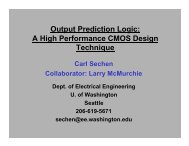Processor Local Bus Functional Model Toolkit User's Manual
Processor Local Bus Functional Model Toolkit User's Manual
Processor Local Bus Functional Model Toolkit User's Manual
You also want an ePaper? Increase the reach of your titles
YUMPU automatically turns print PDFs into web optimized ePapers that Google loves.
5.3.6 Internal Slave Memory Checking)<br />
Mem_check slave commands allow automatic slave data memory lookup and compares without<br />
performing PLB bus operations. Error messages will be generated when data miscompares occur<br />
with the mem_check commands. When the slave is programmed with mem_check commands, it<br />
waits to receive a synchronization signal and then performs the data memory lookup. The order in<br />
which the mem_check commands appear in a BFL file are independent of the slave read_response,<br />
write_response, and mem_init commands.<br />
– Slave_check_addr_array(0 to 31) - bits 0 to 29:address, bits 30.31 are unused<br />
– Slave_check_data_array(0 to 31) - 4 byte data field<br />
The default size of the slave check memory array is also 128 entries. This may be increased or<br />
decreased by updating the slave_check_array_size in the declaration HDL file of the toolkit.<br />
5.3.7 Burst Modes<br />
The PLB slave model supports the PLB burst protocol. The model accesses the internal slave<br />
memory during the initial bus request and also during each data phases of the burst transfer. The PLB<br />
Slave model supports two types of counting mechanisms for asserting sl_rd/wrBterm. It can count by<br />
the number of clocks from the start of the data phase of the transaction, or by the number of<br />
sl_rd/wrDack assertions from the start of the transaction. The PLB slave will assert the burst<br />
terminate signal when “burst_term” parameter is used and the corresponding count parameter has<br />
expired. The PLB slave model also supports the PLB fixed length burst protocol. The slave model will<br />
automatically assert the Sl_rd/wrBterm signal when the “fixed_burst_mode” is enabled, the PLB_BE<br />
signal is non-zero, the PLB_size signal indicates a burst cycle, and the corresponding number of data<br />
transfers has occurred. To enable fixed length burst in the slave model, use the following slave<br />
configuration statement:<br />
– configure(fixed_burst_mode=1) -- Default is 0 (disabled)<br />
Note: The PLB Architecture allows slave designs to assert sl_rdBterm anywhere from one clock after<br />
sl_AddrAck (or PLB_rdPrim) to sl_rdComp for read transactions, and together with sl_AddrAck<br />
(or one clock after PLB_wrPrim) to sl_wrComp for write transactions. It is common for PLB<br />
Slave designs to assert sl_rd/wrBterm together with the second to last sl_rd/wrDack<br />
assertions. However, in order to achieve 100 percent functional verification of a PLB master<br />
design, the Burst_Term_Mode=Clk should be used to assert the sl_rd/wrbTerm signals in<br />
every possible combination of assertions for the entire set of burst transactions.<br />
5.3.8 Conversion Cycles with Different PLB Device Sizes<br />
The PLB slave model can be configured to be a 32 bit, 64 bit, or 128 bit device. When the PLB slave<br />
model asserts Sln_AddrAck with a PLB_MSize which represents a master that is smaller than the<br />
configured PLB slave size (Sln_SSize(0:1)), the PLB slave will automatically adjust the data bus<br />
access and internal memory access to correspond to the transaction size as indicated by the<br />
PLB_MSize and Sl_SSize values during the Sl_addrAck assertion. For example, if a 32 bit PLB<br />
master initiates a 4 word read line transfer to a 64 bit slave, the slave will drive 4 Sl_rdDack signals<br />
and drive bits 0:31 of the Sl_rdD<strong>Bus</strong>. However, if a 64 bit PLB master initiates a 4 word read line<br />
transfer to a 64 bit slave, the slave will drive 2 Sl_rdDAck signals and drive bits 0:63 of the<br />
Sl_rdD<strong>Bus</strong>. To configure data bus size of the PLB slave model, use the following command:<br />
– configure(SSize=xx)<br />
26 <strong>Processor</strong> <strong>Local</strong> <strong>Bus</strong> <strong>Functional</strong> <strong>Model</strong> <strong>Toolkit</strong> Version 4.9.2