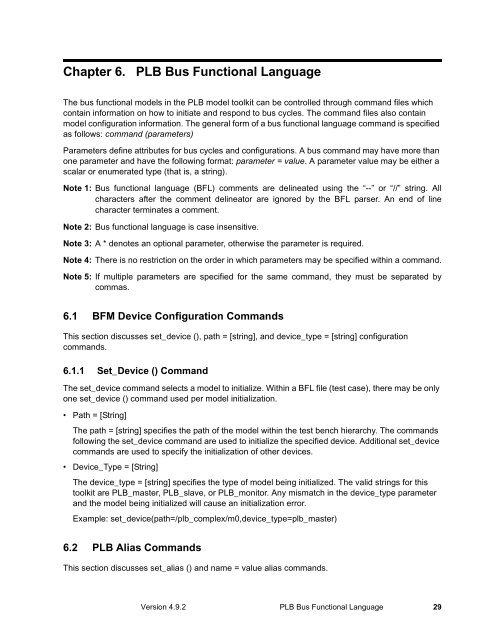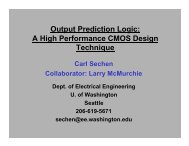Processor Local Bus Functional Model Toolkit User's Manual
Processor Local Bus Functional Model Toolkit User's Manual
Processor Local Bus Functional Model Toolkit User's Manual
Create successful ePaper yourself
Turn your PDF publications into a flip-book with our unique Google optimized e-Paper software.
Chapter 6. PLB <strong>Bus</strong> <strong>Functional</strong> Language<br />
The bus functional models in the PLB model toolkit can be controlled through command files which<br />
contain information on how to initiate and respond to bus cycles. The command files also contain<br />
model configuration information. The general form of a bus functional language command is specified<br />
as follows: command (parameters)<br />
Parameters define attributes for bus cycles and configurations. A bus command may have more than<br />
one parameter and have the following format: parameter = value. A parameter value may be either a<br />
scalar or enumerated type (that is, a string).<br />
Note 1: <strong>Bus</strong> functional language (BFL) comments are delineated using the “--” or “//” string. All<br />
characters after the comment delineator are ignored by the BFL parser. An end of line<br />
character terminates a comment.<br />
Note 2: <strong>Bus</strong> functional language is case insensitive.<br />
Note 3: A * denotes an optional parameter, otherwise the parameter is required.<br />
Note 4: There is no restriction on the order in which parameters may be specified within a command.<br />
Note 5: If multiple parameters are specified for the same command, they must be separated by<br />
commas.<br />
6.1 BFM Device Configuration Commands<br />
This section discusses set_device (), path = [string], and device_type = [string] configuration<br />
commands.<br />
6.1.1 Set_Device () Command<br />
The set_device command selects a model to initialize. Within a BFL file (test case), there may be only<br />
one set_device () command used per model initialization.<br />
• Path = [String]<br />
The path = [string] specifies the path of the model within the test bench hierarchy. The commands<br />
following the set_device command are used to initialize the specified device. Additional set_device<br />
commands are used to specify the initialization of other devices.<br />
• Device_Type = [String]<br />
The device_type = [string] specifies the type of model being initialized. The valid strings for this<br />
toolkit are PLB_master, PLB_slave, or PLB_monitor. Any mismatch in the device_type parameter<br />
and the model being initialized will cause an initialization error.<br />
Example: set_device(path=/plb_complex/m0,device_type=plb_master)<br />
6.2 PLB Alias Commands<br />
This section discusses set_alias () and name = value alias commands.<br />
Version 4.9.2 PLB <strong>Bus</strong> <strong>Functional</strong> Language 29