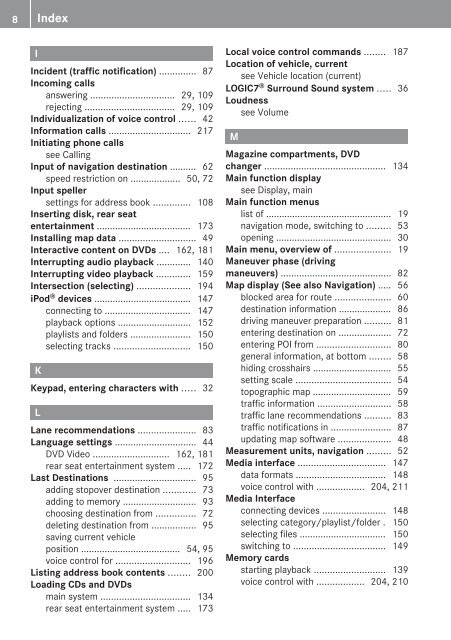COMAND - Mercedes Benz USA
COMAND - Mercedes Benz USA
COMAND - Mercedes Benz USA
Create successful ePaper yourself
Turn your PDF publications into a flip-book with our unique Google optimized e-Paper software.
8 Index<br />
I<br />
Incident (traffic notification) .............. 87<br />
Incoming calls<br />
answering ................................ 29, 109<br />
rejecting .................................. 29, 109<br />
Individualization of voice control ...... 42<br />
Information calls ............................... 217<br />
Initiating phone calls<br />
see Calling<br />
Input of navigation destination .......... 62<br />
speed restriction on ................... 50, 72<br />
Input speller<br />
settings for address book .............. 108<br />
Inserting disk, rear seat<br />
entertainment .................................... 173<br />
Installing map data ............................. 49<br />
Interactive content on DVDs .... 162, 181<br />
Interrupting audio playback ............. 140<br />
Interrupting video playback ............. 159<br />
Intersection (selecting) .................... 194<br />
iPod ® devices ..................................... 147<br />
connecting to ................................. 147<br />
playback options ............................ 152<br />
playlists and folders ....................... 150<br />
selecting tracks ............................. 150<br />
K<br />
Keypad, entering characters with ..... 32<br />
L<br />
Lane recommendations ...................... 83<br />
Language settings ............................... 44<br />
DVD Video ............................. 162, 181<br />
rear seat entertainment system ..... 172<br />
Last Destinations ............................... 95<br />
adding stopover destination ............ 73<br />
adding to memory ............................ 93<br />
choosing destination from ............... 72<br />
deleting destination from ................. 95<br />
saving current vehicle<br />
position ...................................... 54, 95<br />
voice control for ............................ 196<br />
Listing address book contents ........ 200<br />
Loading CDs and DVDs<br />
main system .................................. 134<br />
rear seat entertainment system ..... 173<br />
Local voice control commands ........ 187<br />
Location of vehicle, current<br />
see Vehicle location (current)<br />
LOGIC7 ® Surround Sound system ..... 36<br />
Loudness<br />
see Volume<br />
M<br />
Magazine compartments, DVD<br />
changer .............................................. 134<br />
Main function display<br />
see Display, main<br />
Main function menus<br />
list of ................................................ 19<br />
navigation mode, switching to ......... 53<br />
opening ............................................ 30<br />
Main menu, overview of ..................... 19<br />
Maneuver phase (driving<br />
maneuvers) .......................................... 82<br />
Map display (See also Navigation) ..... 56<br />
blocked area for route ..................... 60<br />
destination information .................... 86<br />
driving maneuver preparation .......... 81<br />
entering destination on .................... 72<br />
entering POI from ............................ 80<br />
general information, at bottom ........ 58<br />
hiding crosshairs .............................. 55<br />
setting scale .................................... 54<br />
topographic map .............................. 59<br />
traffic information ............................ 58<br />
traffic lane recommendations .......... 83<br />
traffic notifications in ....................... 87<br />
updating map software .................... 48<br />
Measurement units, navigation ......... 52<br />
Media interface ................................. 147<br />
data formats .................................. 148<br />
voice control with .................. 204, 211<br />
Media Interface<br />
connecting devices ........................ 148<br />
selecting category/playlist/folder . 150<br />
selecting files ................................. 150<br />
switching to ................................... 149<br />
Memory cards<br />
starting playback ........................... 139<br />
voice control with .................. 204, 210