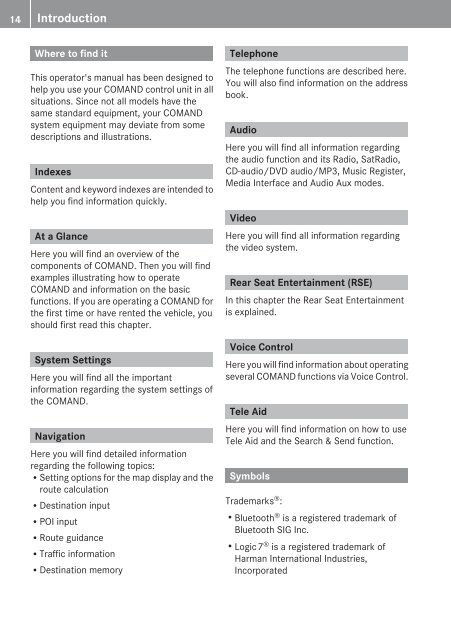COMAND - Mercedes Benz USA
COMAND - Mercedes Benz USA
COMAND - Mercedes Benz USA
You also want an ePaper? Increase the reach of your titles
YUMPU automatically turns print PDFs into web optimized ePapers that Google loves.
14 Introduction<br />
Where to find it<br />
This operator's manual has been designed to<br />
help you use your <strong>COMAND</strong> control unit in all<br />
situations. Since not all models have the<br />
same standard equipment, your <strong>COMAND</strong><br />
system equipment may deviate from some<br />
descriptions and illustrations.<br />
Indexes<br />
Content and keyword indexes are intended to<br />
help you find information quickly.<br />
At a Glance<br />
Here you will find an overview of the<br />
components of <strong>COMAND</strong>. Then you will find<br />
examples illustrating how to operate<br />
<strong>COMAND</strong> and information on the basic<br />
functions. If you are operating a <strong>COMAND</strong> for<br />
the first time or have rented the vehicle, you<br />
should first read this chapter.<br />
System Settings<br />
Here you will find all the important<br />
information regarding the system settings of<br />
the <strong>COMAND</strong>.<br />
Navigation<br />
Here you will find detailed information<br />
regarding the following topics:<br />
RSetting options for the map display and the<br />
route calculation<br />
RDestination input<br />
RPOI input<br />
RRoute guidance<br />
RTraffic information<br />
RDestination memory<br />
Telephone<br />
The telephone functions are described here.<br />
You will also find information on the address<br />
book.<br />
Audio<br />
Here you will find all information regarding<br />
the audio function and its Radio, SatRadio,<br />
CD-audio/DVD audio/MP3, Music Register,<br />
Media Interface and Audio Aux modes.<br />
Video<br />
Here you will find all information regarding<br />
the video system.<br />
Rear Seat Entertainment (RSE)<br />
In this chapter the Rear Seat Entertainment<br />
is explained.<br />
Voice Control<br />
Here you will find information about operating<br />
several <strong>COMAND</strong> functions via Voice Control.<br />
Tele Aid<br />
Here you will find information on how to use<br />
Tele Aid and the Search & Send function.<br />
Symbols<br />
Trademarks ® :<br />
RBluetooth ® is a registered trademark of<br />
Bluetooth SIG Inc.<br />
RLogic 7 ® is a registered trademark of<br />
Harman International Industries,<br />
Incorporated