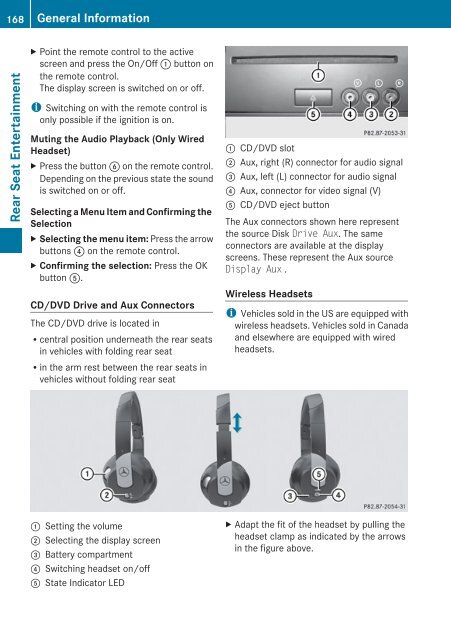COMAND - Mercedes Benz USA
COMAND - Mercedes Benz USA
COMAND - Mercedes Benz USA
Create successful ePaper yourself
Turn your PDF publications into a flip-book with our unique Google optimized e-Paper software.
168 General Information<br />
Rear Seat Entertainment<br />
X Point the remote control to the active<br />
screen and press the On/Off : button on<br />
the remote control.<br />
The display screen is switched on or off.<br />
i Switching on with the remote control is<br />
only possible if the ignition is on.<br />
Muting the Audio Playback (Only Wired<br />
Headset)<br />
X Press the button B on the remote control.<br />
Depending on the previous state the sound<br />
is switched on or off.<br />
Selecting a Menu Item and Confirming the<br />
Selection<br />
X Selecting the menu item: Press the arrow<br />
buttons ? on the remote control.<br />
X Confirming the selection: Press the OK<br />
button A.<br />
CD/DVD Drive and Aux Connectors<br />
The CD/DVD drive is located in<br />
Rcentral position underneath the rear seats<br />
in vehicles with folding rear seat<br />
Rin the arm rest between the rear seats in<br />
vehicles without folding rear seat<br />
: Setting the volume<br />
; Selecting the display screen<br />
= Battery compartment<br />
? Switching headset on/off<br />
A State Indicator LED<br />
: CD/DVD slot<br />
; Aux, right (R) connector for audio signal<br />
= Aux, left (L) connector for audio signal<br />
? Aux, connector for video signal (V)<br />
A CD/DVD eject button<br />
The Aux connectors shown here represent<br />
the source Disk Drive Aux. The same<br />
connectors are available at the display<br />
screens. These represent the Aux source<br />
Display Aux .<br />
Wireless Headsets<br />
i Vehicles sold in the US are equipped with<br />
wireless headsets. Vehicles sold in Canada<br />
and elsewhere are equipped with wired<br />
headsets.<br />
X Adapt the fit of the headset by pulling the<br />
headset clamp as indicated by the arrows<br />
in the figure above.