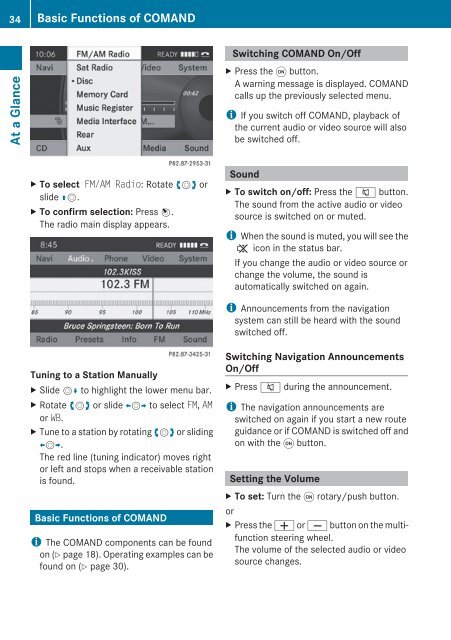COMAND - Mercedes Benz USA
COMAND - Mercedes Benz USA
COMAND - Mercedes Benz USA
You also want an ePaper? Increase the reach of your titles
YUMPU automatically turns print PDFs into web optimized ePapers that Google loves.
34 Basic Functions of <strong>COMAND</strong><br />
At a Glance<br />
X To select FM/AM Radio: Rotate ymz or<br />
slide qm.<br />
X To confirm selection: Press n.<br />
The radio main display appears.<br />
Tuning to a Station Manually<br />
X Slide mr to highlight the lower menu bar.<br />
X Rotate ymz or slide omp to select FM, AM<br />
or WB.<br />
X Tune to a station by rotating ymz or sliding<br />
omp.<br />
The red line (tuning indicator) moves right<br />
or left and stops when a receivable station<br />
is found.<br />
Basic Functions of <strong>COMAND</strong><br />
i The <strong>COMAND</strong> components can be found<br />
on (Y page 18). Operating examples can be<br />
found on (Y page 30).<br />
Switching <strong>COMAND</strong> On/Off<br />
X Press the q button.<br />
A warning message is displayed. <strong>COMAND</strong><br />
calls up the previously selected menu.<br />
i If you switch off <strong>COMAND</strong>, playback of<br />
the current audio or video source will also<br />
be switched off.<br />
Sound<br />
X To switch on/off: Press the 8 button.<br />
The sound from the active audio or video<br />
source is switched on or muted.<br />
i When the sound is muted, you will see the<br />
X icon in the status bar.<br />
If you change the audio or video source or<br />
change the volume, the sound is<br />
automatically switched on again.<br />
i Announcements from the navigation<br />
system can still be heard with the sound<br />
switched off.<br />
Switching Navigation Announcements<br />
On/Off<br />
X Press 8 during the announcement.<br />
i The navigation announcements are<br />
switched on again if you start a new route<br />
guidance or if <strong>COMAND</strong> is switched off and<br />
on with the q button.<br />
Setting the Volume<br />
X To set: Turn the q rotary/push button.<br />
or<br />
X Press the W or X button on the multifunction<br />
steering wheel.<br />
The volume of the selected audio or video<br />
source changes.