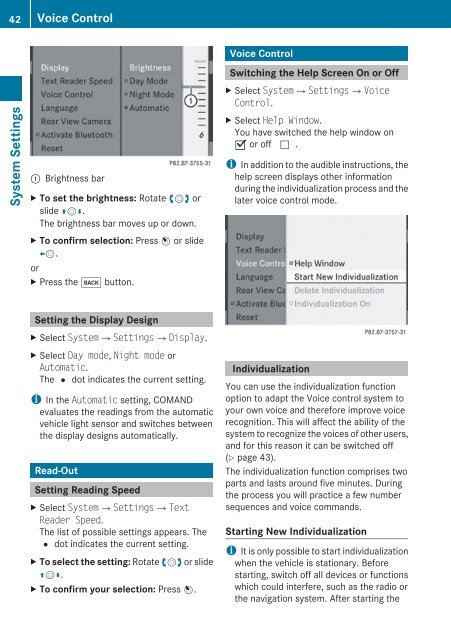COMAND - Mercedes Benz USA
COMAND - Mercedes Benz USA
COMAND - Mercedes Benz USA
You also want an ePaper? Increase the reach of your titles
YUMPU automatically turns print PDFs into web optimized ePapers that Google loves.
42 Voice Control<br />
System Settings<br />
1 Brightness bar<br />
X To set the brightness: Rotate ymz or<br />
slide qmr.<br />
The brightness bar moves up or down.<br />
X To confirm selection: Press n or slide<br />
om.<br />
or<br />
X Press the k button.<br />
Setting the Display Design<br />
X Select System£Settings£Display.<br />
X Select Day mode, Night mode or<br />
Automatic.<br />
The R dot indicates the current setting.<br />
i In the Automatic setting, <strong>COMAND</strong><br />
evaluates the readings from the automatic<br />
vehicle light sensor and switches between<br />
the display designs automatically.<br />
Read-Out<br />
Setting Reading Speed<br />
X Select System£Settings£Text<br />
Reader Speed.<br />
The list of possible settings appears. The<br />
R dot indicates the current setting.<br />
X To select the setting: Rotate ymz or slide<br />
qmr.<br />
X To confirm your selection: Press n.<br />
Voice Control<br />
Switching the Help Screen On or Off<br />
X Select System£Settings£Voice<br />
Control.<br />
X Select Help Window.<br />
You have switched the help window on<br />
Ç or off c.<br />
i In addition to the audible instructions, the<br />
help screen displays other information<br />
during the individualization process and the<br />
later voice control mode.<br />
Individualization<br />
You can use the individualization function<br />
option to adapt the Voice control system to<br />
your own voice and therefore improve voice<br />
recognition. This will affect the ability of the<br />
system to recognize the voices of other users,<br />
and for this reason it can be switched off<br />
(Y page 43).<br />
The individualization function comprises two<br />
parts and lasts around five minutes. During<br />
the process you will practice a few number<br />
sequences and voice commands.<br />
Starting New Individualization<br />
i It is only possible to start individualization<br />
when the vehicle is stationary. Before<br />
starting, switch off all devices or functions<br />
which could interfere, such as the radio or<br />
the navigation system. After starting the