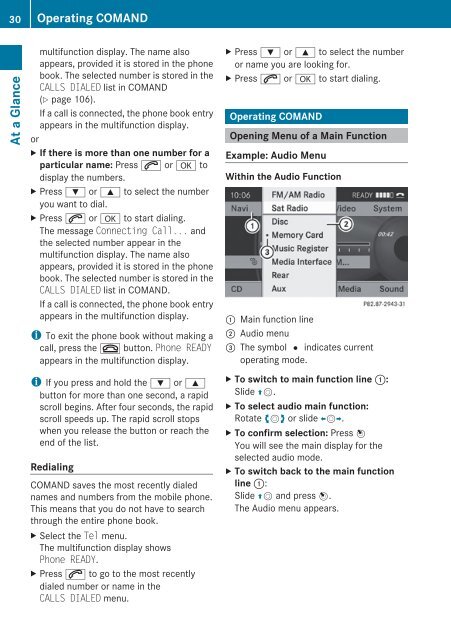COMAND - Mercedes Benz USA
COMAND - Mercedes Benz USA
COMAND - Mercedes Benz USA
Create successful ePaper yourself
Turn your PDF publications into a flip-book with our unique Google optimized e-Paper software.
30 Operating <strong>COMAND</strong><br />
At a Glance<br />
multifunction display. The name also<br />
appears, provided it is stored in the phone<br />
book. The selected number is stored in the<br />
CALLS DIALED list in <strong>COMAND</strong><br />
(Y page 106).<br />
If a call is connected, the phone book entry<br />
appears in the multifunction display.<br />
or<br />
X If there is more than one number for a<br />
particular name: Press 6 or a to<br />
display the numbers.<br />
X Press : or 9 to select the number<br />
you want to dial.<br />
X Press 6 or a to start dialing.<br />
The message Connecting Call... and<br />
the selected number appear in the<br />
multifunction display. The name also<br />
appears, provided it is stored in the phone<br />
book. The selected number is stored in the<br />
CALLS DIALED list in <strong>COMAND</strong>.<br />
If a call is connected, the phone book entry<br />
appears in the multifunction display.<br />
i To exit the phone book without making a<br />
call, press the ~ button. Phone READY<br />
appears in the multifunction display.<br />
i If you press and hold the : or 9<br />
button for more than one second, a rapid<br />
scroll begins. After four seconds, the rapid<br />
scroll speeds up. The rapid scroll stops<br />
when you release the button or reach the<br />
end of the list.<br />
Redialing<br />
<strong>COMAND</strong> saves the most recently dialed<br />
names and numbers from the mobile phone.<br />
This means that you do not have to search<br />
through the entire phone book.<br />
X Select the Tel menu.<br />
The multifunction display shows<br />
Phone READY.<br />
X Press 6 to go to the most recently<br />
dialed number or name in the<br />
CALLS DIALED menu.<br />
X Press : or 9 to select the number<br />
or name you are looking for.<br />
X Press 6 or a to start dialing.<br />
Operating <strong>COMAND</strong><br />
Opening Menu of a Main Function<br />
Example: Audio Menu<br />
Within the Audio Function<br />
1 Main function line<br />
2 Audio menu<br />
3 The symbol R indicates current<br />
operating mode.<br />
X To switch to main function line 1:<br />
Slide qm.<br />
X To select audio main function:<br />
Rotate ymz or slide omp.<br />
X To confirm selection: Press n<br />
You will see the main display for the<br />
selected audio mode.<br />
X To switch back to the main function<br />
line 1:<br />
Slide qm and press n.<br />
The Audio menu appears.