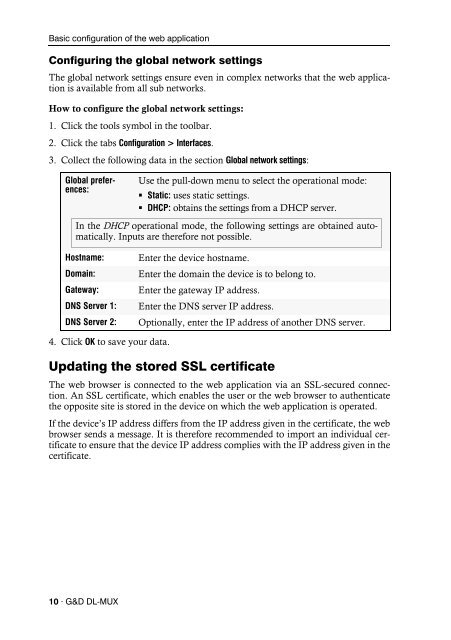Config Panel (2.40) - Guntermann und Drunck GmbH
Config Panel (2.40) - Guntermann und Drunck GmbH
Config Panel (2.40) - Guntermann und Drunck GmbH
You also want an ePaper? Increase the reach of your titles
YUMPU automatically turns print PDFs into web optimized ePapers that Google loves.
Basic configuration of the web application<br />
<strong>Config</strong>uring the global network settings<br />
The global network settings ensure even in complex networks that the web application<br />
is available from all sub networks.<br />
How to configure the global network settings:<br />
1. Click the tools symbol in the toolbar.<br />
2. Click the tabs <strong>Config</strong>uration > Interfaces.<br />
3. Collect the following data in the section Global network settings:<br />
Global preferences:<br />
4. Click OK to save your data.<br />
Updating the stored SSL certificate<br />
The web browser is connected to the web application via an SSL-secured connection.<br />
An SSL certificate, which enables the user or the web browser to authenticate<br />
the opposite site is stored in the device on which the web application is operated.<br />
If the device’s IP address differs from the IP address given in the certificate, the web<br />
browser sends a message. It is therefore recommended to import an individual certificate<br />
to ensure that the device IP address complies with the IP address given in the<br />
certificate.<br />
10 · G&D DL-MUX<br />
Use the pull-down menu to select the operational mode:<br />
Static: uses static settings.<br />
DHCP: obtains the settings from a DHCP server.<br />
In the DHCP operational mode, the following settings are obtained automatically.<br />
Inputs are therefore not possible.<br />
Hostname: Enter the device hostname.<br />
Domain: Enter the domain the device is to belong to.<br />
Gateway: Enter the gateway IP address.<br />
DNS Server 1: Enter the DNS server IP address.<br />
DNS Server 2: Optionally, enter the IP address of another DNS server.