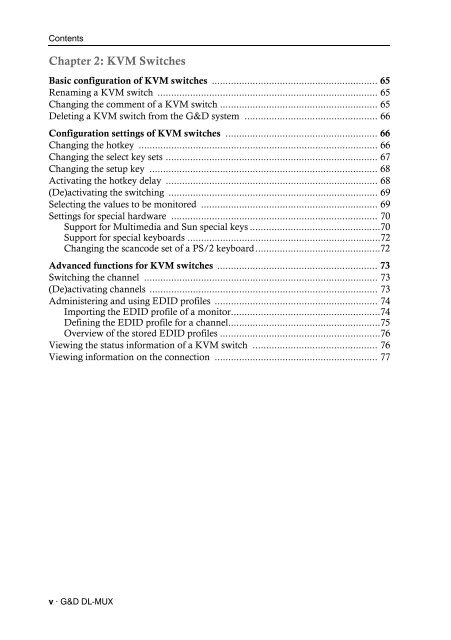Config Panel (2.40) - Guntermann und Drunck GmbH
Config Panel (2.40) - Guntermann und Drunck GmbH
Config Panel (2.40) - Guntermann und Drunck GmbH
You also want an ePaper? Increase the reach of your titles
YUMPU automatically turns print PDFs into web optimized ePapers that Google loves.
Contents<br />
Chapter 2: KVM Switches<br />
Basic configuration of KVM switches ............................................................. 65<br />
Renaming a KVM switch ................................................................................. 65<br />
Changing the comment of a KVM switch .......................................................... 65<br />
Deleting a KVM switch from the G&D system ................................................. 66<br />
<strong>Config</strong>uration settings of KVM switches ........................................................ 66<br />
Changing the hotkey ........................................................................................ 66<br />
Changing the select key sets .............................................................................. 67<br />
Changing the setup key .................................................................................... 68<br />
Activating the hotkey delay .............................................................................. 68<br />
(De)activating the switching ............................................................................. 69<br />
Selecting the values to be monitored ................................................................. 69<br />
Settings for special hardware ............................................................................ 70<br />
Support for Multimedia and Sun special keys ................................................70<br />
Support for special keyboards .......................................................................72<br />
Changing the scancode set of a PS/2 keyboard..............................................72<br />
Advanced functions for KVM switches ........................................................... 73<br />
Switching the channel ...................................................................................... 73<br />
(De)activating channels .................................................................................... 73<br />
Administering and using EDID profiles ............................................................ 74<br />
Importing the EDID profile of a monitor.......................................................74<br />
Defining the EDID profile for a channel........................................................75<br />
Overview of the stored EDID profiles ...........................................................76<br />
Viewing the status information of a KVM switch .............................................. 76<br />
Viewing information on the connection ............................................................ 77<br />
v · G&D DL-MUX