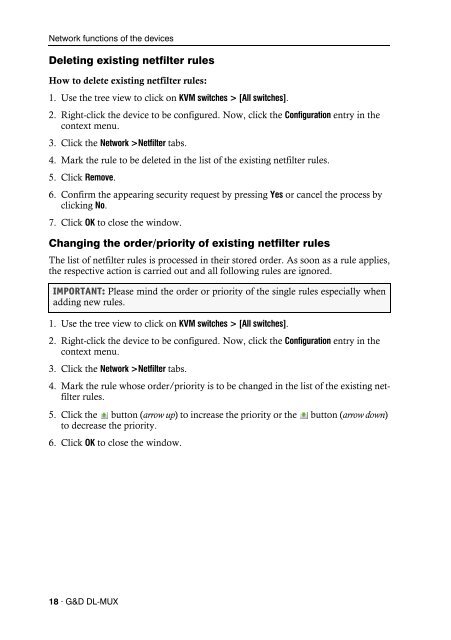Config Panel (2.40) - Guntermann und Drunck GmbH
Config Panel (2.40) - Guntermann und Drunck GmbH
Config Panel (2.40) - Guntermann und Drunck GmbH
You also want an ePaper? Increase the reach of your titles
YUMPU automatically turns print PDFs into web optimized ePapers that Google loves.
Network functions of the devices<br />
Deleting existing netfilter rules<br />
How to delete existing netfilter rules:<br />
1. Use the tree view to click on KVM switches > [All switches].<br />
2. Right-click the device to be configured. Now, click the <strong>Config</strong>uration entry in the<br />
context menu.<br />
3. Click the Network >Netfilter tabs.<br />
4. Mark the rule to be deleted in the list of the existing netfilter rules.<br />
5. Click Remove.<br />
6. Confirm the appearing security request by pressing Yes or cancel the process by<br />
clicking No.<br />
7. Click OK to close the window.<br />
Changing the order/priority of existing netfilter rules<br />
The list of netfilter rules is processed in their stored order. As soon as a rule applies,<br />
the respective action is carried out and all following rules are ignored.<br />
IMPORTANT: Please mind the order or priority of the single rules especially when<br />
adding new rules.<br />
1. Use the tree view to click on KVM switches > [All switches].<br />
2. Right-click the device to be configured. Now, click the <strong>Config</strong>uration entry in the<br />
context menu.<br />
3. Click the Network >Netfilter tabs.<br />
4. Mark the rule whose order/priority is to be changed in the list of the existing netfilter<br />
rules.<br />
5. Click the button (arrow up) to increase the priority or the button (arrow down)<br />
to decrease the priority.<br />
6. Click OK to close the window.<br />
18 · G&D DL-MUX