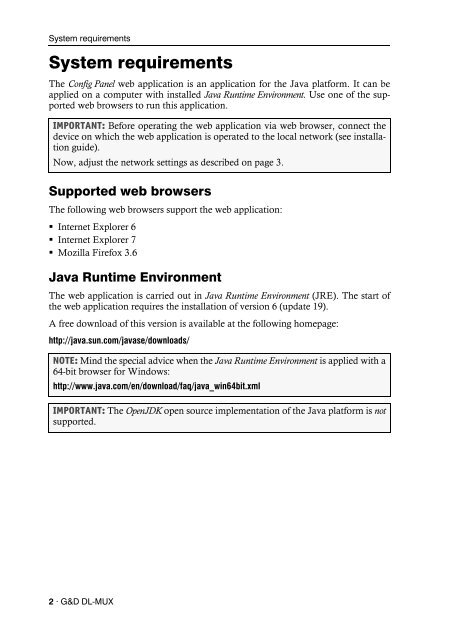Config Panel (2.40) - Guntermann und Drunck GmbH
Config Panel (2.40) - Guntermann und Drunck GmbH
Config Panel (2.40) - Guntermann und Drunck GmbH
You also want an ePaper? Increase the reach of your titles
YUMPU automatically turns print PDFs into web optimized ePapers that Google loves.
System requirements<br />
System requirements<br />
The <strong>Config</strong> <strong>Panel</strong> web application is an application for the Java platform. It can be<br />
applied on a computer with installed Java Runtime Environment. Use one of the supported<br />
web browsers to run this application.<br />
IMPORTANT: Before operating the web application via web browser, connect the<br />
device on which the web application is operated to the local network (see installation<br />
guide).<br />
Now, adjust the network settings as described on page 3.<br />
Supported web browsers<br />
The following web browsers support the web application:<br />
Internet Explorer 6<br />
Internet Explorer 7<br />
Mozilla Firefox 3.6<br />
Java Runtime Environment<br />
The web application is carried out in Java Runtime Environment (JRE). The start of<br />
the web application requires the installation of version 6 (update 19).<br />
A free download of this version is available at the following homepage:<br />
http://java.sun.com/javase/downloads/<br />
NOTE: Mind the special advice when the Java Runtime Environment is applied with a<br />
64-bit browser for Windows:<br />
http://www.java.com/en/download/faq/java_win64bit.xml<br />
IMPORTANT: The OpenJDK open source implementation of the Java platform is not<br />
supported.<br />
2 · G&D DL-MUX