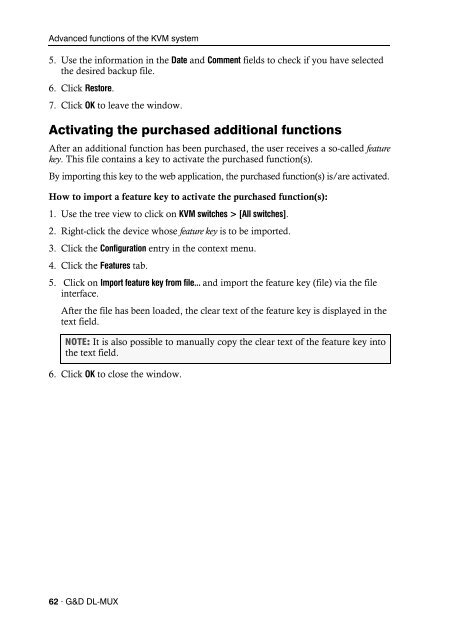Config Panel (2.40) - Guntermann und Drunck GmbH
Config Panel (2.40) - Guntermann und Drunck GmbH
Config Panel (2.40) - Guntermann und Drunck GmbH
You also want an ePaper? Increase the reach of your titles
YUMPU automatically turns print PDFs into web optimized ePapers that Google loves.
Advanced functions of the KVM system<br />
5. Use the information in the Date and Comment fields to check if you have selected<br />
the desired backup file.<br />
6. Click Restore.<br />
7. Click OK to leave the window.<br />
Activating the purchased additional functions<br />
After an additional function has been purchased, the user receives a so-called feature<br />
key. This file contains a key to activate the purchased function(s).<br />
By importing this key to the web application, the purchased function(s) is/are activated.<br />
How to import a feature key to activate the purchased function(s):<br />
1. Use the tree view to click on KVM switches > [All switches].<br />
2. Right-click the device whose feature key is to be imported.<br />
3. Click the <strong>Config</strong>uration entry in the context menu.<br />
4. Click the Features tab.<br />
5. Click on Import feature key from file... and import the feature key (file) via the file<br />
interface.<br />
After the file has been loaded, the clear text of the feature key is displayed in the<br />
text field.<br />
NOTE: It is also possible to manually copy the clear text of the feature key into<br />
the text field.<br />
6. Click OK to close the window.<br />
62 · G&D DL-MUX