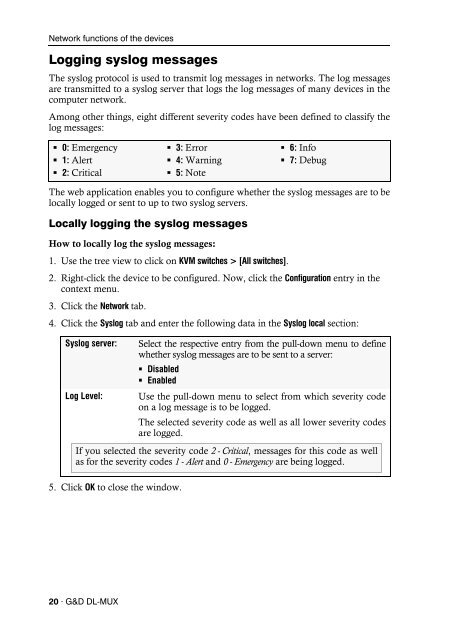Config Panel (2.40) - Guntermann und Drunck GmbH
Config Panel (2.40) - Guntermann und Drunck GmbH
Config Panel (2.40) - Guntermann und Drunck GmbH
You also want an ePaper? Increase the reach of your titles
YUMPU automatically turns print PDFs into web optimized ePapers that Google loves.
Network functions of the devices<br />
Logging syslog messages<br />
The syslog protocol is used to transmit log messages in networks. The log messages<br />
are transmitted to a syslog server that logs the log messages of many devices in the<br />
computer network.<br />
Among other things, eight different severity codes have been defined to classify the<br />
log messages:<br />
0: Emergency<br />
1: Alert<br />
2: Critical<br />
The web application enables you to configure whether the syslog messages are to be<br />
locally logged or sent to up to two syslog servers.<br />
Locally logging the syslog messages<br />
How to locally log the syslog messages:<br />
1. Use the tree view to click on KVM switches > [All switches].<br />
2. Right-click the device to be configured. Now, click the <strong>Config</strong>uration entry in the<br />
context menu.<br />
3. Click the Network tab.<br />
4. Click the Syslog tab and enter the following data in the Syslog local section:<br />
5. Click OK to close the window.<br />
20 · G&D DL-MUX<br />
3: Error<br />
4: Warning<br />
5: Note<br />
6: Info<br />
7: Debug<br />
Syslog server: Select the respective entry from the pull-down menu to define<br />
whether syslog messages are to be sent to a server:<br />
Disabled<br />
Enabled<br />
Log Level: Use the pull-down menu to select from which severity code<br />
on a log message is to be logged.<br />
The selected severity code as well as all lower severity codes<br />
are logged.<br />
If you selected the severity code 2 - Critical, messages for this code as well<br />
as for the severity codes 1 - Alert and 0 - Emergency are being logged.