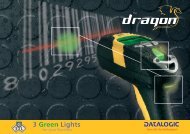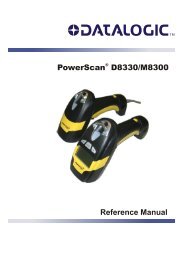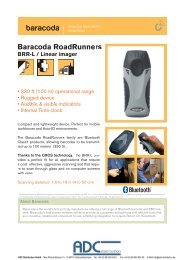- Page 1 and 2:
Programmer’s Reference Manual Int
- Page 3 and 4:
Contents Contents 1 Introduction Fi
- Page 5 and 6:
Contents INPUT$ ...................
- Page 7 and 8:
3 4 5 Contents TRANSFER KERMIT ....
- Page 9 and 10:
I Index Contents Actual Keyboard Ap
- Page 11 and 12:
1 Introduction This chapter gives a
- Page 13 and 14:
Differences between Fingerprint 8.7
- Page 15 and 16:
Files in Intermec Fingerprint v8.70
- Page 17 and 18:
2 Program Instructions This chapter
- Page 19 and 20:
ABS Intermec Fingerprint v8.70.0/v1
- Page 21 and 22:
ALIGN (AN) Chapter —Program Instr
- Page 23 and 24:
ALIGN (AN), cont. Line: Box: Chapte
- Page 25 and 26:
BARADJUST Chapter —Program Instru
- Page 27 and 28:
BARFONT (BF) Chapter —Program Ins
- Page 29 and 30:
BARFONT (BF), cont. Chapter —Prog
- Page 31 and 32:
BARHEIGHT (BH) Purpose Statement sp
- Page 33 and 34:
BARRATIO (BR) Intermec Fingerprint
- Page 35 and 36:
BARSET, cont. Intermec Fingerprint
- Page 37 and 38:
BEEP Purpose Statement ordering the
- Page 39 and 40:
BREAK, cont. Intermec Fingerprint v
- Page 41 and 42:
BUSY Chapter —Program Instruction
- Page 43 and 44:
CHECKSUM Intermec Fingerprint v8.70
- Page 45 and 46:
CLEANFEED Purpose Statement running
- Page 47 and 48:
CLIP Chapter —Program Instruction
- Page 49 and 50:
CLL, cont. Intermec Fingerprint v8.
- Page 51 and 52:
COM ERROR ON/OFF Chapter —Program
- Page 53 and 54:
COMSET Intermec Fingerprint v8.70.0
- Page 55 and 56:
COMSET OFF Intermec Fingerprint v8.
- Page 57 and 58:
COMSTAT Chapter —Program Instruct
- Page 59 and 60:
COPY Purpose Statement for copying
- Page 61 and 62:
COUNT&, cont. Chapter —Program In
- Page 63 and 64:
CSUM Purpose Statement calculating
- Page 65 and 66:
CUT ON/OFF Intermec Fingerprint v8.
- Page 67 and 68:
DATEADD$ Chapter —Program Instruc
- Page 69 and 70:
DATEDIFF Intermec Fingerprint v8.70
- Page 71 and 72:
DBBREAK OFF Chapter —Program Inst
- Page 73 and 74:
DBSTDIO Intermec Fingerprint v8.70.
- Page 75 and 76:
DELETE Intermec Fingerprint v8.70.0
- Page 77 and 78:
DEVICES Chapter —Program Instruct
- Page 79 and 80:
DEVICES, cont. Intermec Fingerprint
- Page 81 and 82:
DIR Purpose Statement specifying th
- Page 83 and 84:
DIR, cont. Lines: Boxes: Chapter
- Page 85 and 86:
END Chapter —Program Instructions
- Page 87 and 88:
ERL Chapter —Program Instructions
- Page 89 and 90:
ERR$ Chapter —Program Instruction
- Page 91 and 92:
ERROR, cont. Chapter —Program Ins
- Page 93 and 94:
FIELD Chapter —Program Instructio
- Page 95 and 96:
FILE& LOAD Chapter —Program Instr
- Page 97 and 98:
FILES Chapter —Program Instructio
- Page 99 and 100:
FLOATCALC$ Purpose Function for cal
- Page 101 and 102:
FONT (FT), cont. Chapter —Program
- Page 103 and 104:
FONTNAME$ Intermec Fingerprint v8.7
- Page 105 and 106: FOR...TO...NEXT Intermec Fingerprin
- Page 107 and 108: FORMAT, cont. Chapter —Program In
- Page 109 and 110: FORMAT INPUT Intermec Fingerprint v
- Page 111 and 112: FORMAT$ Purpose Function for format
- Page 113 and 114: FORMAT$, cont. Examples Addition B$
- Page 115 and 116: FRE Chapter —Program Instructions
- Page 117 and 118: FUNCTEST$ Purpose Function returnin
- Page 119 and 120: GETASSOC$ Purpose Function for gett
- Page 121 and 122: GETPFSVAR Purpose Function for reco
- Page 123 and 124: GOSUB, cont. Chapter —Program Ins
- Page 125 and 126: HEAD Purpose Function returning the
- Page 127 and 128: IF...THEN...(ELSE) Chapter —Progr
- Page 129 and 130: IMAGE BUFFER MIRROR Purpose Stateme
- Page 131 and 132: IMAGE LOAD Chapter —Program Instr
- Page 133 and 134: IMAGES Chapter —Program Instructi
- Page 135 and 136: IMMEDIATE, cont. Chapter —Program
- Page 137 and 138: INKEY$ Chapter —Program Instructi
- Page 139 and 140: INPUT (IP), cont. Chapter —Progra
- Page 141 and 142: INPUT# Chapter —Program Instructi
- Page 143 and 144: INSTR Chapter —Program Instructio
- Page 145 and 146: KEY BEEP Chapter —Program Instruc
- Page 147 and 148: KEYBMAP$ Purpose Variable returning
- Page 149 and 150: KILL Chapter —Program Instruction
- Page 151 and 152: LAYOUT Purpose Statement for handli
- Page 153 and 154: LAYOUT, cont. Chapter —Program In
- Page 155: LAYOUT INPUT Chapter —Program Ins
- Page 159 and 160: LED ON/OFF Purpose Statement for co
- Page 161 and 162: LEN Chapter —Program Instructions
- Page 163 and 164: LINE INPUT Chapter —Program Instr
- Page 165 and 166: LIST Chapter —Program Instruction
- Page 167 and 168: LISTPFSVAR Purpose Statement for li
- Page 169 and 170: LOC Chapter —Program Instructions
- Page 171 and 172: LSET Chapter —Program Instruction
- Page 173 and 174: MAG Chapter —Program Instructions
- Page 175 and 176: MAP Chapter —Program Instructions
- Page 177 and 178: MERGE Chapter —Program Instructio
- Page 179 and 180: MID$ Purpose Function returning a s
- Page 181 and 182: NAME DATE$ Chapter —Program Instr
- Page 183 and 184: NASC Chapter —Program Instruction
- Page 185 and 186: NASCD Chapter —Program Instructio
- Page 187 and 188: NORIMAGE (NI) Chapter —Program In
- Page 189 and 190: ON COMSET GOSUB Chapter —Program
- Page 191 and 192: ON ERROR GOTO Chapter —Program In
- Page 193 and 194: ON GOTO Purpose Statement for condi
- Page 195 and 196: ON KEY GOSUB Chapter —Program Ins
- Page 197 and 198: ON/OFF LINE Chapter —Program Inst
- Page 199 and 200: OPEN Chapter —Program Instruction
- Page 201 and 202: OPEN, cont. Chapter —Program Inst
- Page 203 and 204: PORTIN Chapter —Program Instructi
- Page 205 and 206: PRBAR (PB) Purpose Statement for pr
- Page 207 and 208:
PRBOX, cont. Chapter —Program Ins
- Page 209 and 210:
PRBOX, cont. This is line num
- Page 211 and 212:
PRBUF Chapter —Program Instructio
- Page 213 and 214:
PRINT (?) Purpose Statement for pri
- Page 215 and 216:
PRINT# Chapter —Program Instructi
- Page 217 and 218:
PRINTFEED (PF), cont. Chapter —Pr
- Page 219 and 220:
PRINTONE# Chapter —Program Instru
- Page 221 and 222:
PRPOS (PP) Chapter —Program Instr
- Page 223 and 224:
PRSTAT Chapter —Program Instructi
- Page 225 and 226:
PRTXT (PT) Purpose Statement for pr
- Page 227 and 228:
PUT Chapter —Program Instructions
- Page 229 and 230:
RANDOMIZE Chapter —Program Instru
- Page 231 and 232:
REBOOT Purpose Statement for restar
- Page 233 and 234:
REM (') Intermec Fingerprint v8.70.
- Page 235 and 236:
RENDER ON/OFF Intermec Fingerprint
- Page 237 and 238:
REPRINT ON/OFF Chapter —Program I
- Page 239 and 240:
RETURN Intermec Fingerprint v8.70.0
- Page 241 and 242:
REWINDVOID Chapter —Program Instr
- Page 243 and 244:
RSET Intermec Fingerprint v8.70.0/v
- Page 245 and 246:
SAVE Intermec Fingerprint v8.70.0/v
- Page 247 and 248:
SETASSOC Chapter —Program Instruc
- Page 249 and 250:
SETSTDIO Intermec Fingerprint v8.70
- Page 251 and 252:
SETUP Chapter —Program Instructio
- Page 253 and 254:
SETUP, cont. Intermec Fingerprint v
- Page 255 and 256:
SETUP KEY Intermec Fingerprint v8.7
- Page 257 and 258:
SETUP WRITE, cont. Chapter —Progr
- Page 259 and 260:
SORT Purpose Statement for sorting
- Page 261 and 262:
SPACE$ Purpose Function returning a
- Page 263 and 264:
STOP Intermec Fingerprint v8.70.0/v
- Page 265 and 266:
STORE INPUT Intermec Fingerprint v8
- Page 267 and 268:
STR$ Chapter —Program Instruction
- Page 269 and 270:
SYSHEALTH Intermec Fingerprint v8.7
- Page 271 and 272:
SYSHEALTH$ Chapter —Program Instr
- Page 273 and 274:
SYSVAR, cont. Remarks 0-13. Reserve
- Page 275 and 276:
SYSVAR, cont. Intermec Fingerprint
- Page 277 and 278:
SYSVAR, cont. Chapter —Program In
- Page 279 and 280:
Intermec Fingerprint v8.70.0/v10.0.
- Page 281 and 282:
TAGFIELD, cont. Chapter —Program
- Page 283 and 284:
TAGFORMAT, cont. 10 TAGFIELD "@ID"
- Page 285 and 286:
TAGREAD Purpose Statement used to r
- Page 287 and 288:
TESTFEED Chapter —Program Instruc
- Page 289 and 290:
TIME$ Purpose Variable for setting
- Page 291 and 292:
TIMEDIFF Chapter —Program Instruc
- Page 293 and 294:
TRANSFER NET Chapter —Program Ins
- Page 295 and 296:
TRANSFER STATUS Chapter —Program
- Page 297 and 298:
TRANSFER$ Chapter —Program Instru
- Page 299 and 300:
TRON/TROFF Chapter —Program Instr
- Page 301 and 302:
VERBON/VERBOFF Chapter —Program I
- Page 303 and 304:
WEEKDAY Purpose Function returning
- Page 305 and 306:
WEEKNUMBER Intermec Fingerprint v8.
- Page 307 and 308:
XORMODE ON/OFF Chapter —Program I
- Page 309 and 310:
External Command; Account Secret, c
- Page 311 and 312:
3 Image Transfer This chapter descr
- Page 313 and 314:
Image Format Chapter —Image Trans
- Page 315 and 316:
Chapter —Image Transfer Example 2
- Page 317 and 318:
Chapter —Image Transfer The image
- Page 319 and 320:
Specification of the RLL format Ch
- Page 321 and 322:
4 Character Sets and Fonts This cha
- Page 323 and 324:
Chapter —Character Sets and Fonts
- Page 325 and 326:
Chapter —Character Sets and Fonts
- Page 327 and 328:
Chapter —Character Sets and Fonts
- Page 329 and 330:
Chapter —Character Sets and Fonts
- Page 331 and 332:
Chapter —Character Sets and Fonts
- Page 333 and 334:
Intermec Fingerprint v8.70.0/v10.0.
- Page 335 and 336:
Intermec Fingerprint v8.70.0/v10.0.
- Page 337 and 338:
Chapter —Character Sets and Fonts
- Page 339 and 340:
Intermec Fingerprint v8.70.0/v10.0.
- Page 341 and 342:
Chapter —Character Sets and Fonts
- Page 343 and 344:
Intermec Fingerprint v8.70.0/v10.0.
- Page 345 and 346:
Intermec Fingerprint v8.70.0/v10.0.
- Page 347 and 348:
Chapter —Character Sets and Fonts
- Page 349 and 350:
Bitmap Fonts Font Aliases Intermec
- Page 351 and 352:
OCR-B 10 Pitch BT Character Set Cha
- Page 353 and 354:
5 Bar Codes This chapter list the b
- Page 355 and 356:
Supported Bar Codes Intermec Finger
- Page 357 and 358:
One-and Two-Dimensional Bar Codes C
- Page 359 and 360:
Code 128 Separate Instructions BART
- Page 361 and 362:
Data Matrix Separate Instructions B
- Page 363 and 364:
EAN-13 Separate Instructions BARTYP
- Page 365 and 366:
Intermec Fingerprint v8.70.0/v10.0.
- Page 367 and 368:
MaxiCode Separate Instructions BART
- Page 369 and 370:
MicroPDF417 BARSET Instruction Inte
- Page 371 and 372:
PDF417 Separate Instructions BARTYP
- Page 373 and 374:
QR Code BARSET Instruction Intermec
- Page 375 and 376:
RSS-14 Separate Instructions Interm
- Page 377 and 378:
RSS-14 Stacked Separate Instruction
- Page 379 and 380:
RSS-14 Stacked Omnidirectional Sepa
- Page 381 and 382:
RSS-14 Expanded Separate Instructio
- Page 383 and 384:
Chapter —Bar Codes Remarks The RS
- Page 385 and 386:
UPC-E Separate Instructions BARTYPE
- Page 387 and 388:
Composite Bar Codes Introduction (0
- Page 389 and 390:
Chapter —Bar Codes EAN-13 Composi
- Page 391 and 392:
Chapter —Bar Codes MicroPDF is a
- Page 393 and 394:
EAN13 Composite with CC-A or CC-B S
- Page 395 and 396:
UPC-A Composite with CC-A or CC-B S
- Page 397 and 398:
Input Data Chapter —Bar Codes No.
- Page 399 and 400:
Input Data Chapter —Bar Codes No.
- Page 401 and 402:
Chapter —Bar Codes 1 /. There are
- Page 403 and 404:
Intermec Fingerprint v8.70.0/v10.0.
- Page 405 and 406:
Intermec Fingerprint v8.70.0/v10.0.
- Page 407 and 408:
Chapter —Bar Codes 1 /. There are
- Page 409 and 410:
Intermec Fingerprint v8.70.0/v10.0.
- Page 411 and 412:
Chapter —Bar Codes Remarks The RS
- Page 413 and 414:
Chapter —Bar Codes Remarks The RS
- Page 415 and 416:
6 RFID Tag Formats This chapter lis
- Page 417 and 418:
SGTIN-96 FIELD NUMBER OF DIGITS RAN
- Page 419 and 420:
GIAI-96 FIELD NUMBER OF DIGITS RANG
- Page 421 and 422:
(01)10614141007346(21)2 AI GTIN Com
- Page 423 and 424:
UCODE HSL (ISO 18000-6B) Tag Memory
- Page 425 and 426:
Gen 2 (EPC Class 1 Generation 2) Ta
- Page 427 and 428:
7 Error Messages This chapter list
- Page 429 and 430:
Code Message/Explanation 1005 Out o
- Page 431 and 432:
A Keyboards This appendix illustrat
- Page 433 and 434:
EasyCoder PF2i/4i/4ci, cont. Positi
- Page 435 and 436:
EasyCoder PM4i, cont. Position Numb
- Page 437 and 438:
EasyCoder PX4i/6i, cont. Position N
- Page 439 and 440:
Mapping the Keyboard Intermec Finge
- Page 441 and 442:
I Index This appendix lists relevan
- Page 443 and 444:
CLEAR instruction 36 CLIP instructi
- Page 445 and 446:
images names, listing 123 names, re
- Page 447 and 448:
TRANSFER ZMODEM 286 TRON/TROFF 289
- Page 449 and 450:
search string 133 secret instructio
- Page 451 and 452:
Appendix I—Index Intermec Fingerp
- Page 454:
Intermec Technologies Corporation C