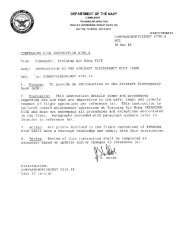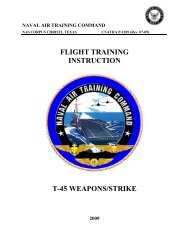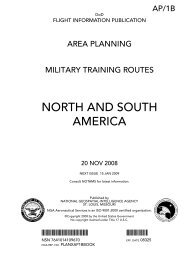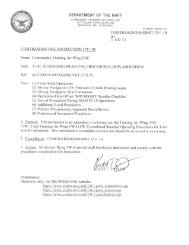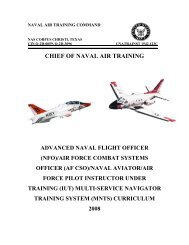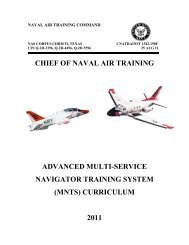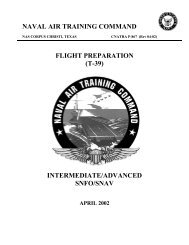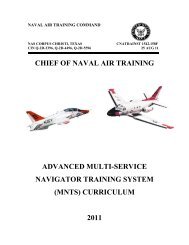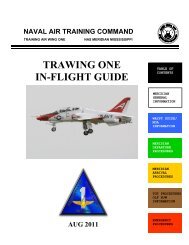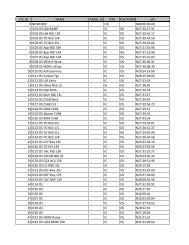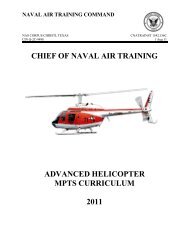Flight Training Instruction - Cnatra - U.S. Navy
Flight Training Instruction - Cnatra - U.S. Navy
Flight Training Instruction - Cnatra - U.S. Navy
You also want an ePaper? Increase the reach of your titles
YUMPU automatically turns print PDFs into web optimized ePapers that Google loves.
CHAPTER NINE T-6B PRIMARY INSTRUMENT NAVIGATION<br />
902. INSTRUMENT LANDING SYSTEM (ILS)<br />
General. Fly the aircraft in a controlled and predictable manner to the decision altitude (DA) in<br />
order to set the aircraft up for landing.<br />
Description. The ILS is designed to provide an approach path for exact alignment and descent<br />
of an aircraft on final approach to a runway. The system can be divided functionally into three<br />
parts:<br />
1. Guidance information: localizer, glideslope.<br />
2. Range information: DME, marker beacon, GPS waypoint.<br />
3. Visual information: approach lights, touchdown and centerline lights, runway lights.<br />
9-4 FINAL APPROACH PROCEDURES<br />
NOTES<br />
1. The ILS FAF is at glideslope intercept, when at or below the<br />
published glideslope intercept altitude as indicated by the lightning<br />
bolt symbol. The localizer FAF is normally indicated by a maltese<br />
cross. For many ILS approaches, the glideslope intercept point and<br />
FAF for the localizer approach are not co-located. Whether<br />
executing the ILS or the localizer approach, you must start back-up<br />
timing at the non-precision FAF (not glideslope intercept). This<br />
procedure allows you to identify the non-precision MAP, provided<br />
there is a timing block depicted on the approach plate.<br />
2. If executing an ILS approach and glideslope indications fail,<br />
revert to localizer procedures and minimums.<br />
Procedure. Use Figure 9-2 for the following example: the aircraft is being vectored on<br />
downwind for an ILS approach to Runway 13 at Corpus Christi International. As a memory aid<br />
for the ILS and the LOC, use D LIDS.<br />
Vector on Downwind: “<strong>Navy</strong> 123, fly heading 310, descend and maintain 3000 feet.”<br />
200 KIAS, Clean.<br />
1. Set NAVAIDs up for the ILS. Perform D LIDS check.<br />
D – DME Hold - NA.<br />
L – Localizer set 110.3 (i-CRP).<br />
I – Inbound course, set CDI 129º.<br />
D – Display: Set the NAV source to VOR. The PFD should show LOC when a localizer<br />
frequency is set in the VOR.<br />
S – Speeds, fly downwind 200 KIAS.