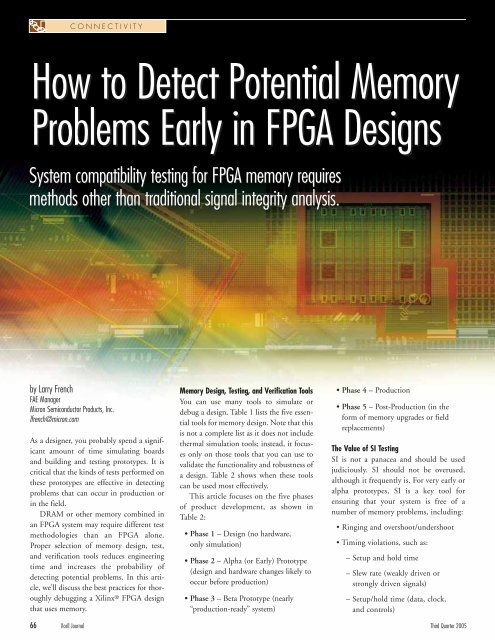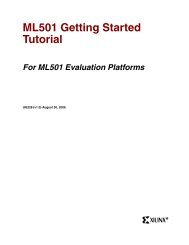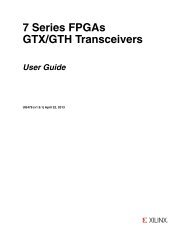Design Challenges: Avoiding the Pitfalls, winning the game - Xilinx
Design Challenges: Avoiding the Pitfalls, winning the game - Xilinx
Design Challenges: Avoiding the Pitfalls, winning the game - Xilinx
You also want an ePaper? Increase the reach of your titles
YUMPU automatically turns print PDFs into web optimized ePapers that Google loves.
CONNECTIVITY<br />
How to Detect Potential Memory<br />
Problems Early in FPGA <strong>Design</strong>s<br />
System compatibility testing for FPGA memory requires<br />
methods o<strong>the</strong>r than traditional signal integrity analysis.<br />
by Larry French<br />
FAE Manager<br />
Micron Semiconductor Products, Inc.<br />
lfrench@micron.com<br />
As a designer, you probably spend a significant<br />
amount of time simulating boards<br />
and building and testing prototypes. It is<br />
critical that <strong>the</strong> kinds of tests performed on<br />
<strong>the</strong>se prototypes are effective in detecting<br />
problems that can occur in production or<br />
in <strong>the</strong> field.<br />
DRAM or o<strong>the</strong>r memory combined in<br />
an FPGA system may require different test<br />
methodologies than an FPGA alone.<br />
Proper selection of memory design, test,<br />
and verification tools reduces engineering<br />
time and increases <strong>the</strong> probability of<br />
detecting potential problems. In this article,<br />
we’ll discuss <strong>the</strong> best practices for thoroughly<br />
debugging a <strong>Xilinx</strong> ® FPGA design<br />
that uses memory.<br />
Memory <strong>Design</strong>, Testing, and Verification Tools<br />
You can use many tools to simulate or<br />
debug a design. Table 1 lists <strong>the</strong> five essential<br />
tools for memory design. Note that this<br />
is not a complete list as it does not include<br />
<strong>the</strong>rmal simulation tools; instead, it focuses<br />
only on those tools that you can use to<br />
validate <strong>the</strong> functionality and robustness of<br />
a design. Table 2 shows when <strong>the</strong>se tools<br />
can be used most effectively.<br />
This article focuses on <strong>the</strong> five phases<br />
of product development, as shown in<br />
Table 2:<br />
• Phase 1 – <strong>Design</strong> (no hardware,<br />
only simulation)<br />
• Phase 2 – Alpha (or Early) Prototype<br />
(design and hardware changes likely to<br />
occur before production)<br />
• Phase 3 – Beta Prototype (nearly<br />
“production-ready” system)<br />
• Phase 4 – Production<br />
• Phase 5 – Post-Production (in <strong>the</strong><br />
form of memory upgrades or field<br />
replacements)<br />
The Value of SI Testing<br />
SI is not a panacea and should be used<br />
judiciously. SI should not be overused,<br />
although it frequently is. For very early or<br />
alpha prototypes, SI is a key tool for<br />
ensuring that your system is free of a<br />
number of memory problems, including:<br />
• Ringing and overshoot/undershoot<br />
• Timing violations, such as:<br />
– Setup and hold time<br />
– Slew rate (weakly driven or<br />
strongly driven signals)<br />
– Setup/hold time (data, clock,<br />
and controls)<br />
66 Xcell Journal Third Quarter 2005