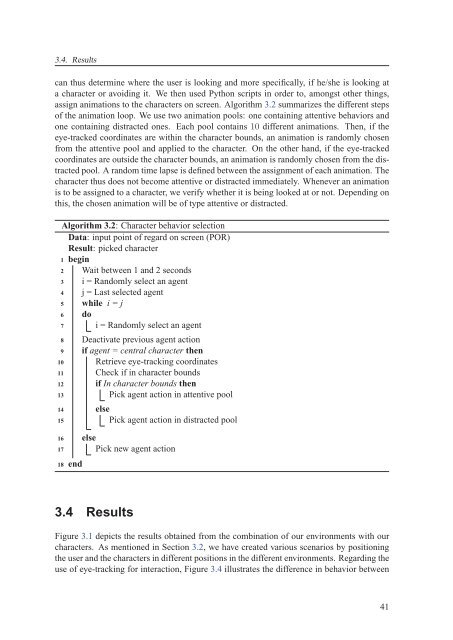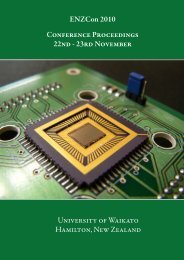Texte intégral / Full text (pdf, 20 MiB) - Infoscience - EPFL
Texte intégral / Full text (pdf, 20 MiB) - Infoscience - EPFL
Texte intégral / Full text (pdf, 20 MiB) - Infoscience - EPFL
Create successful ePaper yourself
Turn your PDF publications into a flip-book with our unique Google optimized e-Paper software.
3.4. Results<br />
can thus determine where the user is looking and more specifically, if he/she is looking at<br />
a character or avoiding it. We then used Python scripts in order to, amongst other things,<br />
assign animations to the characters on screen. Algorithm 3.2 summarizes the different steps<br />
of the animation loop. We use two animation pools: one containing attentive behaviors and<br />
one containing distracted ones. Each pool contains 10 different animations. Then, if the<br />
eye-tracked coordinates are within the character bounds, an animation is randomly chosen<br />
from the attentive pool and applied to the character. On the other hand, if the eye-tracked<br />
coordinates are outside the character bounds, an animation is randomly chosen from the distracted<br />
pool. A random time lapse is defined between the assignment of each animation. The<br />
character thus does not become attentive or distracted immediately. Whenever an animation<br />
is to be assigned to a character, we verify whether it is being looked at or not. Depending on<br />
this, the chosen animation will be of type attentive or distracted.<br />
Algorithm 3.2: Character behavior selection<br />
Data: input point of regard on screen (POR)<br />
Result: picked character<br />
1 begin<br />
2 Wait between 1 and 2 seconds<br />
3 i = Randomly select an agent<br />
4 j = Last selected agent<br />
5 while i=j<br />
6 do<br />
7 i = Randomly select an agent<br />
8<br />
9<br />
10<br />
11<br />
12<br />
13<br />
14<br />
15<br />
16<br />
17<br />
18<br />
end<br />
Deactivate previous agent action<br />
if agent = central character then<br />
Retrieve eye-tracking coordinates<br />
Check if in character bounds<br />
if In character bounds then<br />
Pick agent action in attentive pool<br />
else<br />
Pick agent action in distracted pool<br />
else<br />
Pick new agent action<br />
3.4 Results<br />
Figure 3.1 depicts the results obtained from the combination of our environments with our<br />
characters. As mentioned in Section 3.2, we have created various scenarios by positioning<br />
the user and the characters in different positions in the different environments. Regarding the<br />
use of eye-tracking for interaction, Figure 3.4 illustrates the difference in behavior between<br />
41