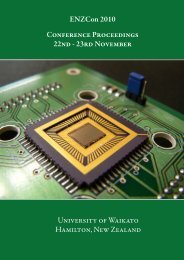Texte intégral / Full text (pdf, 20 MiB) - Infoscience - EPFL
Texte intégral / Full text (pdf, 20 MiB) - Infoscience - EPFL
Texte intégral / Full text (pdf, 20 MiB) - Infoscience - EPFL
Create successful ePaper yourself
Turn your PDF publications into a flip-book with our unique Google optimized e-Paper software.
Chapter 5. Interaction with Virtual Crowds for VRET of Agoraphobia<br />
5.5 Gesture Recognition<br />
In addition to the crowd character gaze behaviors, we have allowed our virtual characters<br />
to respond to waving gestures. The method implemented to do this is described by<br />
van der Pol [van der Pol, <strong>20</strong>09]. This method allows the recognition of motion captured<br />
gestures using point & figure charts. The user wears a glove equipped with 8 LED markers.<br />
This glove is also part of the Phasespace system [Phasespace, <strong>20</strong>09] as mentioned above.<br />
The user then does a waving gesture which is recorded and represented as a point & figure<br />
chart. This system consists of representing an increasing value with an X and a decreasing<br />
value with an O. The user’s gestures during immersion are then also represented as point<br />
& figure charts which are compared to the original template waving gesture. If there is a<br />
match, the character which is being looked at by the user stops its walking motion and performs<br />
a waving gesture in return. A predefined threshold value is used in order to filter out<br />
small movements from the chart. The gesture therefore need not be exactly the same as the<br />
template gesture in order to be matched. Figure 5.3 shows an example of a character waving<br />
back at the user. Here, the user’s gesture has been matched to the original waving gesture.<br />
The character being looked at therefore stops walking and waves back at the user.<br />
Figure 5.3: A user’s gesture is recognized by the point & figure chart as a wave. The looked at<br />
character therefore waves back.<br />
5.6 Results<br />
The main results we have obtained are discussed in Chapter 7 in which we describe an<br />
experiment we have conducted in order to evaluate our application and its different modes.<br />
In this section, we present the visual results we have obtained with our application.<br />
Figure 5.4 depicts the various gaze behaviors depending on the chosen mode. All of them<br />
are rendered from the user’s point of view (in this particular case, the camera). On the top<br />
left of the Figure, all characters look at the user as long as he/she is in the character’s field<br />
70