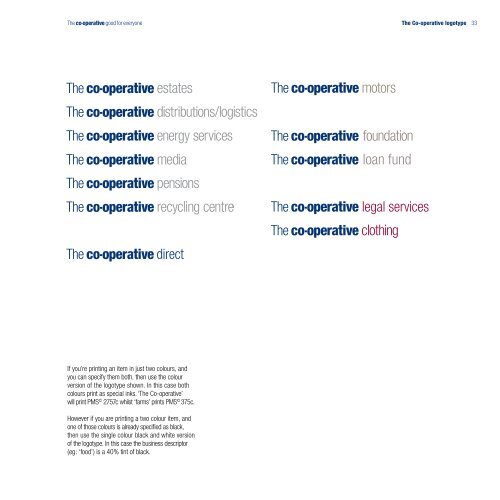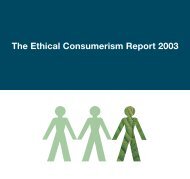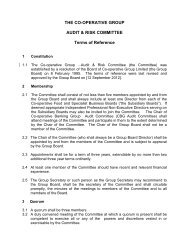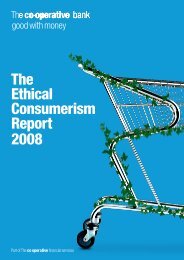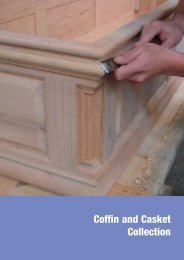Visual Identity Standards PDF v.3 - The Co-operative
Visual Identity Standards PDF v.3 - The Co-operative
Visual Identity Standards PDF v.3 - The Co-operative
Create successful ePaper yourself
Turn your PDF publications into a flip-book with our unique Google optimized e-Paper software.
If you’re printing an item in just two colours, and<br />
you can specify them both, then use the colour<br />
version of the logotype shown. In this case both<br />
colours print as special inks. ‘<strong>The</strong> <strong>Co</strong>-<strong>operative</strong>’<br />
will print PMS © 2757c whilst ‘farms’ prints PMS © 375c.<br />
However if you are printing a two colour item, and<br />
one of those colours is already specified as black,<br />
then use the single colour black and white version<br />
of the logotype. In this case the business descriptor<br />
(eg: ‘food’) is a 40% tint of black.<br />
<strong>The</strong> <strong>Co</strong>-<strong>operative</strong> logotype<br />
33