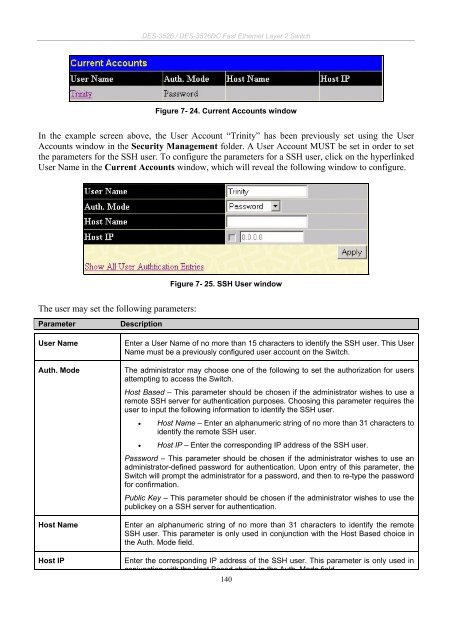Product Manual
Product Manual
Product Manual
Create successful ePaper yourself
Turn your PDF publications into a flip-book with our unique Google optimized e-Paper software.
DES-3526 / DES-3526DC Fast Ethernet Layer 2 Switch<br />
Figure 7- 24. Current Accounts window<br />
In the example screen above, the User Account “Trinity” has been previously set using the User<br />
Accounts window in the Security Management folder. A User Account MUST be set in order to set<br />
the parameters for the SSH user. To configure the parameters for a SSH user, click on the hyperlinked<br />
User Name in the Current Accounts window, which will reveal the following window to configure.<br />
The user may set the following parameters:<br />
Parameter Description<br />
Figure 7- 25. SSH User window<br />
User Name Enter a User Name of no more than 15 characters to identify the SSH user. This User<br />
Name must be a previously configured user account on the Switch.<br />
Auth. Mode The administrator may choose one of the following to set the authorization for users<br />
attempting to access the Switch.<br />
Host Based – This parameter should be chosen if the administrator wishes to use a<br />
remote SSH server for authentication purposes. Choosing this parameter requires the<br />
user to input the following information to identify the SSH user.<br />
• Host Name – Enter an alphanumeric string of no more than 31 characters to<br />
identify the remote SSH user.<br />
• Host IP – Enter the corresponding IP address of the SSH user.<br />
Password – This parameter should be chosen if the administrator wishes to use an<br />
administrator-defined password for authentication. Upon entry of this parameter, the<br />
Switch will prompt the administrator for a password, and then to re-type the password<br />
for confirmation.<br />
Public Key – This parameter should be chosen if the administrator wishes to use the<br />
publickey on a SSH server for authentication.<br />
Host Name Enter an alphanumeric string of no more than 31 characters to identify the remote<br />
SSH user. This parameter is only used in conjunction with the Host Based choice in<br />
the Auth. Mode field.<br />
Host IP Enter the corresponding IP address of the SSH user. This parameter is only used in<br />
conjunction with the Host Based choice in the Auth Mode field<br />
140