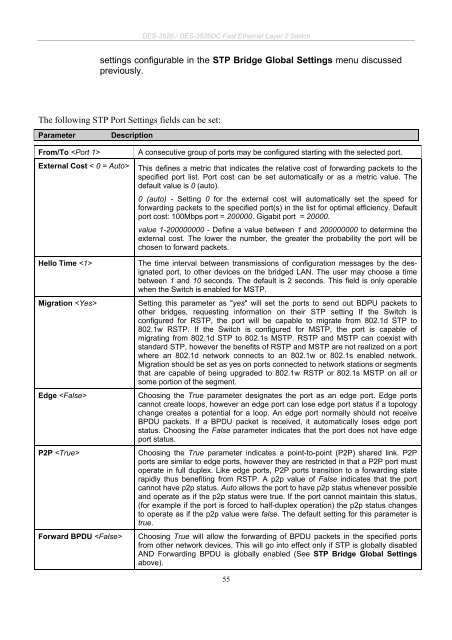Product Manual
Product Manual
Product Manual
Create successful ePaper yourself
Turn your PDF publications into a flip-book with our unique Google optimized e-Paper software.
DES-3526 / DES-3526DC Fast Ethernet Layer 2 Switch<br />
settings configurable in the STP Bridge Global Settings menu discussed<br />
previously.<br />
The following STP Port Settings fields can be set:<br />
Parameter Description<br />
From/To A consecutive group of ports may be configured starting with the selected port.<br />
External Cost < 0 = Auto> This defines a metric that indicates the relative cost of forwarding packets to the<br />
specified port list. Port cost can be set automatically or as a metric value. The<br />
default value is 0 (auto).<br />
0 (auto) - Setting 0 for the external cost will automatically set the speed for<br />
forwarding packets to the specified port(s) in the list for optimal efficiency. Default<br />
port cost: 100Mbps port = 200000. Gigabit port = 20000.<br />
value 1-200000000 - Define a value between 1 and 200000000 to determine the<br />
external cost. The lower the number, the greater the probability the port will be<br />
chosen to forward packets.<br />
Hello Time The time interval between transmissions of configuration messages by the designated<br />
port, to other devices on the bridged LAN. The user may choose a time<br />
between 1 and 10 seconds. The default is 2 seconds. This field is only operable<br />
when the Switch is enabled for MSTP.<br />
Migration Setting this parameter as "yes" will set the ports to send out BDPU packets to<br />
other bridges, requesting information on their STP setting If the Switch is<br />
configured for RSTP, the port will be capable to migrate from 802.1d STP to<br />
802.1w RSTP. If the Switch is configured for MSTP, the port is capable of<br />
migrating from 802.1d STP to 802.1s MSTP. RSTP and MSTP can coexist with<br />
standard STP, however the benefits of RSTP and MSTP are not realized on a port<br />
where an 802.1d network connects to an 802.1w or 802.1s enabled network.<br />
Migration should be set as yes on ports connected to network stations or segments<br />
that are capable of being upgraded to 802.1w RSTP or 802.1s MSTP on all or<br />
some portion of the segment.<br />
Edge Choosing the True parameter designates the port as an edge port. Edge ports<br />
cannot create loops, however an edge port can lose edge port status if a topology<br />
change creates a potential for a loop. An edge port normally should not receive<br />
BPDU packets. If a BPDU packet is received, it automatically loses edge port<br />
status. Choosing the False parameter indicates that the port does not have edge<br />
port status.<br />
P2P Choosing the True parameter indicates a point-to-point (P2P) shared link. P2P<br />
ports are similar to edge ports, however they are restricted in that a P2P port must<br />
operate in full duplex. Like edge ports, P2P ports transition to a forwarding state<br />
rapidly thus benefiting from RSTP. A p2p value of False indicates that the port<br />
cannot have p2p status. Auto allows the port to have p2p status whenever possible<br />
and operate as if the p2p status were true. If the port cannot maintain this status,<br />
(for example if the port is forced to half-duplex operation) the p2p status changes<br />
to operate as if the p2p value were false. The default setting for this parameter is<br />
true.<br />
Forward BPDU Choosing True will allow the forwarding of BPDU packets in the specified ports<br />
from other network devices. This will go into effect only if STP is globally disabled<br />
AND Forwarding BPDU is globally enabled (See STP Bridge Global Settings<br />
above).<br />
55