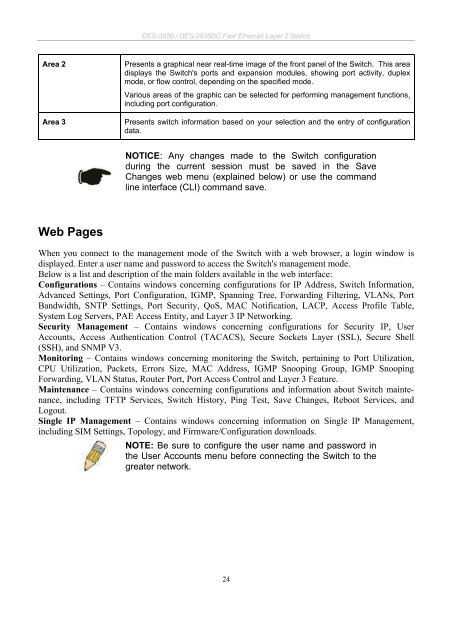Product Manual
Product Manual
Product Manual
Create successful ePaper yourself
Turn your PDF publications into a flip-book with our unique Google optimized e-Paper software.
DES-3526 / DES-3526DC Fast Ethernet Layer 2 Switch<br />
Area 2 Presents a graphical near real-time image of the front panel of the Switch. This area<br />
displays the Switch's ports and expansion modules, showing port activity, duplex<br />
mode, or flow control, depending on the specified mode.<br />
Various areas of the graphic can be selected for performing management functions,<br />
including port configuration.<br />
Area 3 Presents switch information based on your selection and the entry of configuration<br />
data.<br />
Web Pages<br />
NOTICE: Any changes made to the Switch configuration<br />
during the current session must be saved in the Save<br />
Changes web menu (explained below) or use the command<br />
line interface (CLI) command save.<br />
When you connect to the management mode of the Switch with a web browser, a login window is<br />
displayed. Enter a user name and password to access the Switch's management mode.<br />
Below is a list and description of the main folders available in the web interface:<br />
Configurations – Contains windows concerning configurations for IP Address, Switch Information,<br />
Advanced Settings, Port Configuration, IGMP, Spanning Tree, Forwarding Filtering, VLANs, Port<br />
Bandwidth, SNTP Settings, Port Security, QoS, MAC Notification, LACP, Access Profile Table,<br />
System Log Servers, PAE Access Entity, and Layer 3 IP Networking.<br />
Security Management – Contains windows concerning configurations for Security IP, User<br />
Accounts, Access Authentication Control (TACACS), Secure Sockets Layer (SSL), Secure Shell<br />
(SSH), and SNMP V3.<br />
Monitoring – Contains windows concerning monitoring the Switch, pertaining to Port Utilization,<br />
CPU Utilization, Packets, Errors Size, MAC Address, IGMP Snooping Group, IGMP Snooping<br />
Forwarding, VLAN Status, Router Port, Port Access Control and Layer 3 Feature.<br />
Maintenance – Contains windows concerning configurations and information about Switch maintenance,<br />
including TFTP Services, Switch History, Ping Test, Save Changes, Reboot Services, and<br />
Logout.<br />
Single IP Management – Contains windows concerning information on Single IP Management,<br />
including SIM Settings, Topology, and Firmware/Configuration downloads.<br />
NOTE: Be sure to configure the user name and password in<br />
the User Accounts menu before connecting the Switch to the<br />
greater network.<br />
24