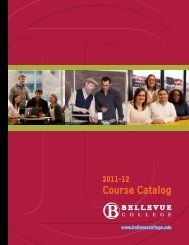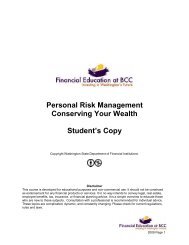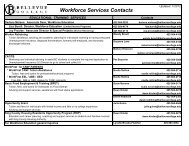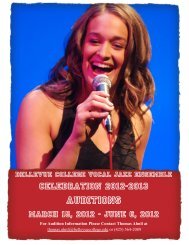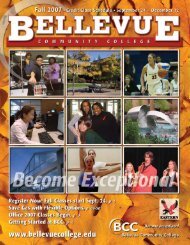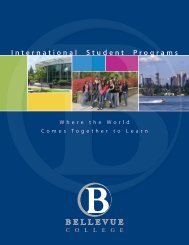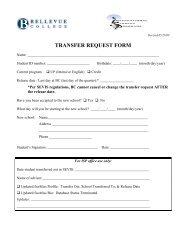2003 / 2004 - Bellevue College
2003 / 2004 - Bellevue College
2003 / 2004 - Bellevue College
You also want an ePaper? Increase the reach of your titles
YUMPU automatically turns print PDFs into web optimized ePapers that Google loves.
Enrollment Information<br />
An “I” will be posted to the transcript when<br />
submitted by the instructor with a contractual<br />
form which specifically indicates the work the student<br />
must complete to make up the deficiency and<br />
the date by which the deficiency must be resolved.<br />
Both the instructor and the student must sign the<br />
contract. The work for the course must be completed<br />
before the end of the next quarter (by the<br />
end of the following Fall term if the “I” is given in<br />
the Spring term), and an extension can be granted<br />
only with the instructor’s approval. If the student<br />
fails to complete the designated assignment(s), an<br />
“F” grade will be posted.<br />
Academic Probation<br />
& Progress Policy<br />
Students at <strong>Bellevue</strong> Community <strong>College</strong> are<br />
responsible for making satisfactory academic<br />
progress during each quarter of enrollment at the<br />
college. The college defines satisfactory academic<br />
progress as the successful completion of 67% of attempted<br />
credits, and overall achievement at the<br />
level of competence. Successful completion means<br />
earning grades of “A” through “D,” “CR,” “P,” and<br />
“Y.” Grades of “NC,” “W,” “HW,” and “I” do not<br />
count as successful completion. Achievement at the<br />
level of competence means maintaining a 2.0 (or<br />
“C”) average, as defined by the grading standards<br />
published in this catalog and verified by the cumulative<br />
grade-point average (GPA). Students should<br />
contact the Student Service Center or their advisors<br />
for the complete policy.<br />
Changing a Grade<br />
If a student wishes to contest the accuracy of a<br />
grade, it is important to consult with the instructor<br />
involved immediately.<br />
The instructors receive audit sheets of all grades<br />
they have awarded in all classes during the first 10<br />
days of the next regular quarter. Errors may be<br />
noted on this audit sheet, and corrected, with minimal<br />
problem to the student. After the tenth day of<br />
the following quarter, the student has only one year<br />
in which to correct a grading error. If the instructor<br />
is no longer employed at this college, or is away<br />
from the campus for an extended time, students<br />
wishing to correct a grading error should talk with<br />
the division chair of that faculty member. After one<br />
year, grades are not changed except for extraordinary<br />
reasons.<br />
10 • BCC Course Catalog ~ <strong>2003</strong> / <strong>2004</strong><br />
Repeating a Course<br />
A student who has received a grade of “D” or<br />
“F” in a course, or a student who has failed to<br />
achieve a designated grade as a prerequisite to<br />
another course, may repeat a course up to two<br />
times (that is, a student may take the same course<br />
a maximum of three times). Any other student<br />
seeking to repeat a course must submit a request to<br />
do so, including a rationale, through the college’s<br />
petition process.<br />
Students must submit a Repeat Class Request<br />
to have the highest grade calculated into the BCC<br />
Grade Point Average for graduation. This request<br />
will result in the lower grade courses having an “R”<br />
grade identifier posted next to the grade in the permanent<br />
transcript.<br />
Transferring and<br />
Earning Credits<br />
Currently enrolled students pursuing a degree<br />
or certificate may request an official evaluation to<br />
have their transfer credits reviewed by the Evaluations<br />
Office. The information recorded on transfer<br />
credits and the transfer GPA become part of the<br />
student’s record; however, they are not part of the<br />
student’s official transcript, which will only record<br />
the total number of credits by institution that were<br />
applied towards a degree or certificate. Not all<br />
transfer credits may apply toward graduation requirements.<br />
The college reserves the right to accept or reject<br />
credits earned at other institutions of higher education.<br />
In general, it is college policy to accept credits<br />
earned at institutions fully accredited by their regional<br />
accrediting association, provided that such<br />
credits have been earned through college-level<br />
courses that are applicable to the student’s program<br />
at BCC. The college may also consider non-traditional<br />
credits when the degree or certificate the student<br />
is pursuing allows such credits.<br />
Advanced Placement (AP) and<br />
International Baccalaureate (IB)<br />
Students who engaged in college-level study in<br />
high school through the <strong>College</strong> Board’s Advanced<br />
Placement (AP) or the International Baccalaureate<br />
(IB) Program can obtain credit towards<br />
a BCC degree, placement in advanced classes, or<br />
both, on the basis of their performance on AP or<br />
IB exams. For placement into an eligible advanced<br />
course, students present an original copy<br />
of their test results to the Assessment Office. For<br />
credit, the student must ask the testing agency to<br />
send scores to the Records Office. Posting of AP or<br />
IB credits may be requested after successful<br />
completion of 10 BCC credits. Students will not be<br />
granted credit if the equivalent college course has<br />
been taken.<br />
For International Baccalaureate (IB), 5 credits<br />
are granted for each Higher Level subject in which<br />
a score of 5 or higher is earned. For example, a<br />
student’s transcript would be noted as “English IB<br />
Credit 5.0.” A maximum of 60 IB credits may be<br />
awarded; however not all credits may apply toward<br />
a BCC degree or certificate.<br />
For Advanced Placement (AP), credits or placement<br />
into advanced courses is granted according<br />
to AP course and score earned. When credit is<br />
granted, a student’s transcript will record’“Art AP<br />
Credit 5.0.” A maximum of 60 AP credits may be<br />
awarded, although not all credits apply toward a<br />
BCC degree or certificate.<br />
<strong>College</strong> in the High School<br />
High School students may earn both high<br />
school and college credit in a BCC program coordinated<br />
with local high schools. Students take these<br />
credits at their own high school. Information is<br />
available through the high schools in the area.<br />
<strong>College</strong>-Level Examination<br />
Program (CLEP)<br />
A maximum of 15 credits is granted for CLEP<br />
examinations after the student has successfully<br />
completed 10 credits at BCC. Students should meet<br />
with a credential evaluator since no credit will be<br />
granted for a BCC course that is a duplication of a<br />
CLEP exam. An example of how these credits appear<br />
on the transcript is “American Government<br />
CLEP Credit 5.0.”<br />
Credit by Examination<br />
Students may receive credit for prior knowledge<br />
without formally taking a course in that area. Exams<br />
are limited and may not be available for every<br />
discipline. Students must be currently registered<br />
and have completed 10 credits at BCC to request<br />
an Approval for Credit-by-Exam. An example<br />
of how these credits appear on the transcript<br />
is “AOS 165 Credit By Exam 5.0.”<br />
Cross-Listed Courses<br />
Certain courses may fulfill requirements in<br />
more than one program or discipline. These<br />
courses are identical in every way including title,<br />
course description, learning outcomes, general<br />
education outcomes, and outline. This assists fulfillment<br />
of the minimum three distinct discipline