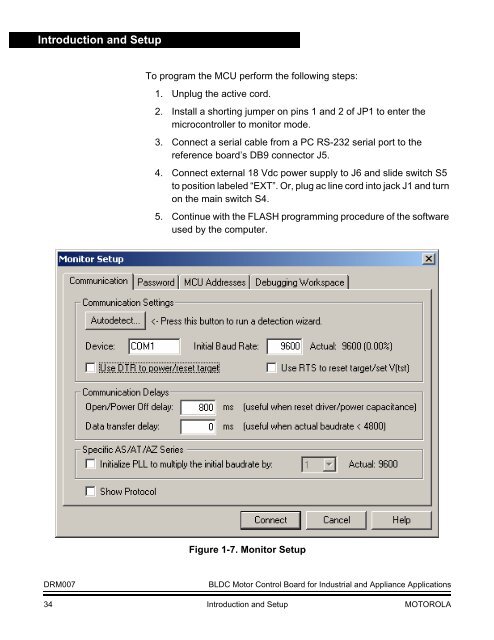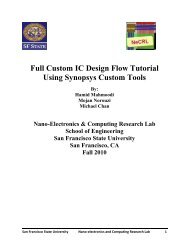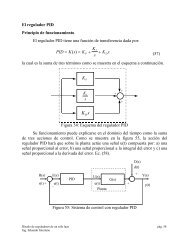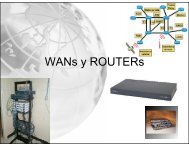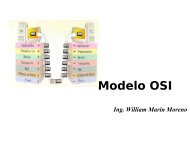3.22EjemploDRM007 Co..
3.22EjemploDRM007 Co..
3.22EjemploDRM007 Co..
Create successful ePaper yourself
Turn your PDF publications into a flip-book with our unique Google optimized e-Paper software.
Introduction and Setup<br />
To program the MCU perform the following steps:<br />
1. Unplug the active cord.<br />
2. Install a shorting jumper on pins 1 and 2 of JP1 to enter the<br />
microcontroller to monitor mode.<br />
3. <strong>Co</strong>nnect a serial cable from a PC RS-232 serial port to the<br />
reference board’s DB9 connector J5.<br />
4. <strong>Co</strong>nnect external 18 Vdc power supply to J6 and slide switch S5<br />
to position labeled “EXT”. Or, plug ac line cord into jack J1 and turn<br />
on the main switch S4.<br />
5. <strong>Co</strong>ntinue with the FLASH programming procedure of the software<br />
used by the computer.<br />
Figure 1-7. Monitor Setup<br />
DRM007<br />
BLDC Motor <strong>Co</strong>ntrol Board for Industrial and Appliance Applications<br />
34 Introduction and Setup MOTOROLA