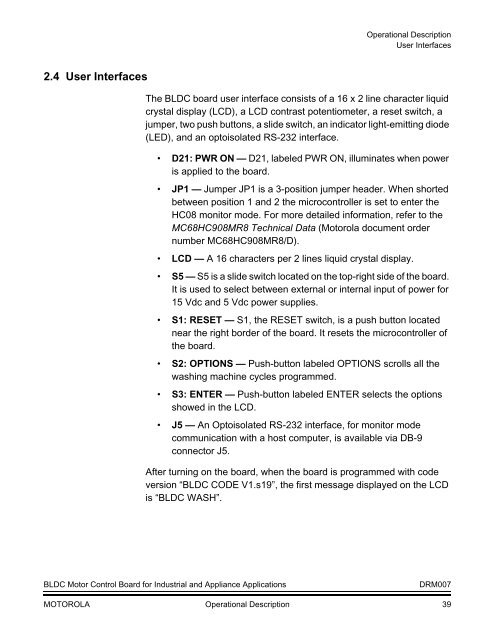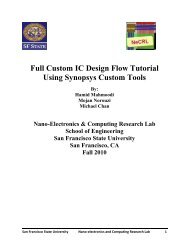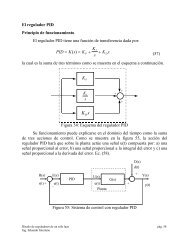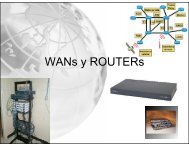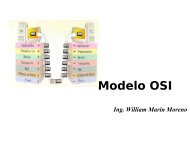3.22EjemploDRM007 Co..
3.22EjemploDRM007 Co..
3.22EjemploDRM007 Co..
Create successful ePaper yourself
Turn your PDF publications into a flip-book with our unique Google optimized e-Paper software.
Operational Description<br />
User Interfaces<br />
2.4 User Interfaces<br />
The BLDC board user interface consists of a 16 x 2 line character liquid<br />
crystal display (LCD), a LCD contrast potentiometer, a reset switch, a<br />
jumper, two push buttons, a slide switch, an indicator light-emitting diode<br />
(LED), and an optoisolated RS-232 interface.<br />
• D21: PWR ON — D21, labeled PWR ON, illuminates when power<br />
is applied to the board.<br />
• JP1 — Jumper JP1 is a 3-position jumper header. When shorted<br />
between position 1 and 2 the microcontroller is set to enter the<br />
HC08 monitor mode. For more detailed information, refer to the<br />
MC68HC908MR8 Technical Data (Motorola document order<br />
number MC68HC908MR8/D).<br />
• LCD — A 16 characters per 2 lines liquid crystal display.<br />
• S5 — S5 is a slide switch located on the top-right side of the board.<br />
It is used to select between external or internal input of power for<br />
15 Vdc and 5 Vdc power supplies.<br />
• S1: RESET — S1, the RESET switch, is a push button located<br />
near the right border of the board. It resets the microcontroller of<br />
the board.<br />
• S2: OPTIONS — Push-button labeled OPTIONS scrolls all the<br />
washing machine cycles programmed.<br />
• S3: ENTER — Push-button labeled ENTER selects the options<br />
showed in the LCD.<br />
• J5 — An Optoisolated RS-232 interface, for monitor mode<br />
communication with a host computer, is available via DB-9<br />
connector J5.<br />
After turning on the board, when the board is programmed with code<br />
version “BLDC CODE V1.s19”, the first message displayed on the LCD<br />
is “BLDC WASH”.<br />
BLDC Motor <strong>Co</strong>ntrol Board for Industrial and Appliance Applications<br />
DRM007<br />
MOTOROLA Operational Description 39