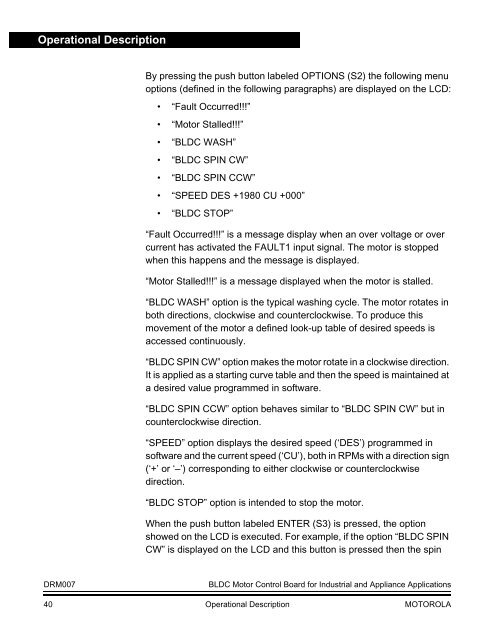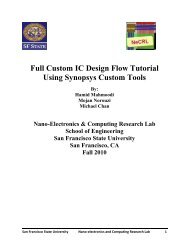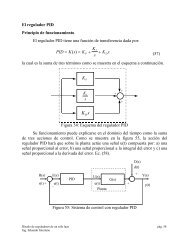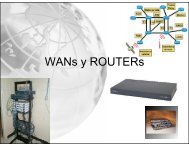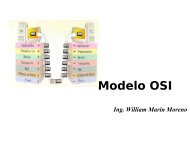3.22EjemploDRM007 Co..
3.22EjemploDRM007 Co..
3.22EjemploDRM007 Co..
You also want an ePaper? Increase the reach of your titles
YUMPU automatically turns print PDFs into web optimized ePapers that Google loves.
Operational Description<br />
By pressing the push button labeled OPTIONS (S2) the following menu<br />
options (defined in the following paragraphs) are displayed on the LCD:<br />
• “Fault Occurred!!!”<br />
• “Motor Stalled!!!”<br />
• “BLDC WASH”<br />
• “BLDC SPIN CW”<br />
• “BLDC SPIN CCW”<br />
• “SPEED DES +1980 CU +000”<br />
• “BLDC STOP”<br />
“Fault Occurred!!!” is a message display when an over voltage or over<br />
current has activated the FAULT1 input signal. The motor is stopped<br />
when this happens and the message is displayed.<br />
“Motor Stalled!!!” is a message displayed when the motor is stalled.<br />
“BLDC WASH” option is the typical washing cycle. The motor rotates in<br />
both directions, clockwise and counterclockwise. To produce this<br />
movement of the motor a defined look-up table of desired speeds is<br />
accessed continuously.<br />
“BLDC SPIN CW” option makes the motor rotate in a clockwise direction.<br />
It is applied as a starting curve table and then the speed is maintained at<br />
a desired value programmed in software.<br />
“BLDC SPIN CCW” option behaves similar to “BLDC SPIN CW” but in<br />
counterclockwise direction.<br />
“SPEED” option displays the desired speed (‘DES’) programmed in<br />
software and the current speed (‘CU’), both in RPMs with a direction sign<br />
(‘+’ or ‘–’) corresponding to either clockwise or counterclockwise<br />
direction.<br />
“BLDC STOP” option is intended to stop the motor.<br />
When the push button labeled ENTER (S3) is pressed, the option<br />
showed on the LCD is executed. For example, if the option “BLDC SPIN<br />
CW” is displayed on the LCD and this button is pressed then the spin<br />
DRM007<br />
BLDC Motor <strong>Co</strong>ntrol Board for Industrial and Appliance Applications<br />
40 Operational Description MOTOROLA