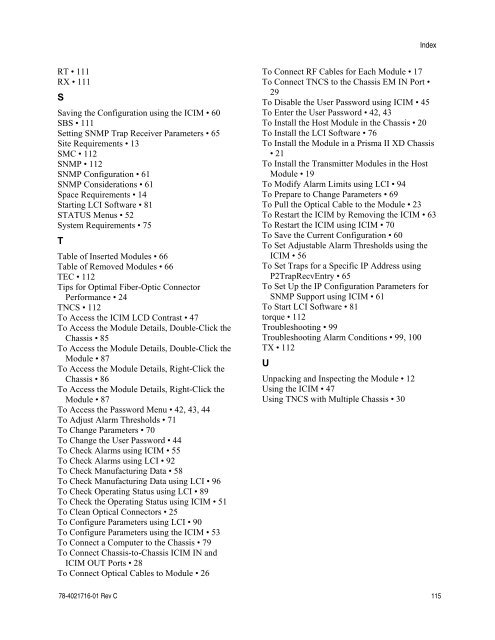Prisma II 1310 nm High Density Transmitter and Host Module ...
Prisma II 1310 nm High Density Transmitter and Host Module ...
Prisma II 1310 nm High Density Transmitter and Host Module ...
Create successful ePaper yourself
Turn your PDF publications into a flip-book with our unique Google optimized e-Paper software.
Index<br />
RT • 111<br />
RX • 111<br />
S<br />
Saving the Configuration using the ICIM • 60<br />
SBS • 111<br />
Setting SNMP Trap Receiver Parameters • 65<br />
Site Requirements • 13<br />
SMC • 112<br />
SNMP • 112<br />
SNMP Configuration • 61<br />
SNMP Considerations • 61<br />
Space Requirements • 14<br />
Starting LCI Software • 81<br />
STATUS Menus • 52<br />
System Requirements • 75<br />
T<br />
Table of Inserted <strong>Module</strong>s • 66<br />
Table of Removed <strong>Module</strong>s • 66<br />
TEC • 112<br />
Tips for Optimal Fiber-Optic Connector<br />
Performance • 24<br />
TNCS • 112<br />
To Access the ICIM LCD Contrast • 47<br />
To Access the <strong>Module</strong> Details, Double-Click the<br />
Chassis • 85<br />
To Access the <strong>Module</strong> Details, Double-Click the<br />
<strong>Module</strong> • 87<br />
To Access the <strong>Module</strong> Details, Right-Click the<br />
Chassis • 86<br />
To Access the <strong>Module</strong> Details, Right-Click the<br />
<strong>Module</strong> • 87<br />
To Access the Password Menu • 42, 43, 44<br />
To Adjust Alarm Thresholds • 71<br />
To Change Parameters • 70<br />
To Change the User Password • 44<br />
To Check Alarms using ICIM • 55<br />
To Check Alarms using LCI • 92<br />
To Check Manufacturing Data • 58<br />
To Check Manufacturing Data using LCI • 96<br />
To Check Operating Status using LCI • 89<br />
To Check the Operating Status using ICIM • 51<br />
To Clean Optical Connectors • 25<br />
To Configure Parameters using LCI • 90<br />
To Configure Parameters using the ICIM • 53<br />
To Connect a Computer to the Chassis • 79<br />
To Connect Chassis-to-Chassis ICIM IN <strong>and</strong><br />
ICIM OUT Ports • 28<br />
To Connect Optical Cables to <strong>Module</strong> • 26<br />
To Connect RF Cables for Each <strong>Module</strong> • 17<br />
To Connect TNCS to the Chassis EM IN Port •<br />
29<br />
To Disable the User Password using ICIM • 45<br />
To Enter the User Password • 42, 43<br />
To Install the <strong>Host</strong> <strong>Module</strong> in the Chassis • 20<br />
To Install the LCI Software • 76<br />
To Install the <strong>Module</strong> in a <strong>Prisma</strong> <strong>II</strong> XD Chassis<br />
• 21<br />
To Install the <strong>Transmitter</strong> <strong>Module</strong>s in the <strong>Host</strong><br />
<strong>Module</strong> • 19<br />
To Modify Alarm Limits using LCI • 94<br />
To Prepare to Change Parameters • 69<br />
To Pull the Optical Cable to the <strong>Module</strong> • 23<br />
To Restart the ICIM by Removing the ICIM • 63<br />
To Restart the ICIM using ICIM • 70<br />
To Save the Current Configuration • 60<br />
To Set Adjustable Alarm Thresholds using the<br />
ICIM • 56<br />
To Set Traps for a Specific IP Address using<br />
P2TrapRecvEntry • 65<br />
To Set Up the IP Configuration Parameters for<br />
SNMP Support using ICIM • 61<br />
To Start LCI Software • 81<br />
torque • 112<br />
Troubleshooting • 99<br />
Troubleshooting Alarm Conditions • 99, 100<br />
TX • 112<br />
U<br />
Unpacking <strong>and</strong> Inspecting the <strong>Module</strong> • 12<br />
Using the ICIM • 47<br />
Using TNCS with Multiple Chassis • 30<br />
78-4021716-01 Rev C 115