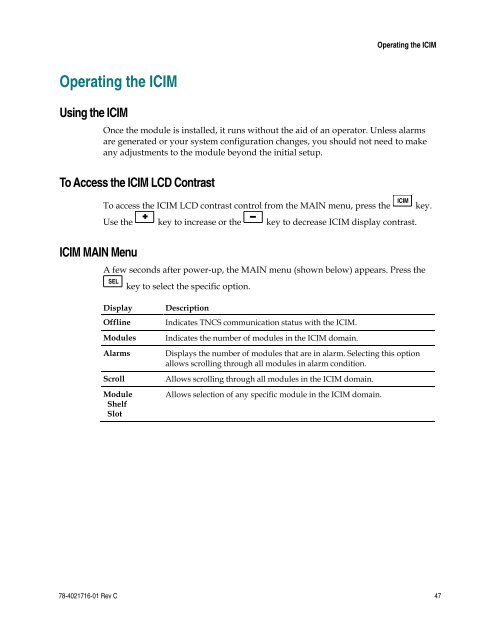Prisma II 1310 nm High Density Transmitter and Host Module ...
Prisma II 1310 nm High Density Transmitter and Host Module ...
Prisma II 1310 nm High Density Transmitter and Host Module ...
Create successful ePaper yourself
Turn your PDF publications into a flip-book with our unique Google optimized e-Paper software.
Operating the ICIM<br />
Operating the ICIM<br />
Using the ICIM<br />
Once the module is installed, it runs without the aid of an operator. Unless alarms<br />
are generated or your system configuration changes, you should not need to make<br />
any adjustments to the module beyond the initial setup.<br />
To Access the ICIM LCD Contrast<br />
To access the ICIM LCD contrast control from the MAIN menu, press the<br />
Use the<br />
<br />
key to increase or the key to decrease ICIM display contrast.<br />
ICIM<br />
key.<br />
ICIM MAIN Menu<br />
A few seconds after power-up, the MAIN menu (shown below) appears. Press the<br />
SEL<br />
key to select the specific option.<br />
Display<br />
Offline<br />
<strong>Module</strong>s<br />
Alarms<br />
Scroll<br />
<strong>Module</strong><br />
Shelf<br />
Slot<br />
Description<br />
Indicates TNCS communication status with the ICIM.<br />
Indicates the number of modules in the ICIM domain.<br />
Displays the number of modules that are in alarm. Selecting this option<br />
allows scrolling through all modules in alarm condition.<br />
Allows scrolling through all modules in the ICIM domain.<br />
Allows selection of any specific module in the ICIM domain.<br />
78-4021716-01 Rev C 47