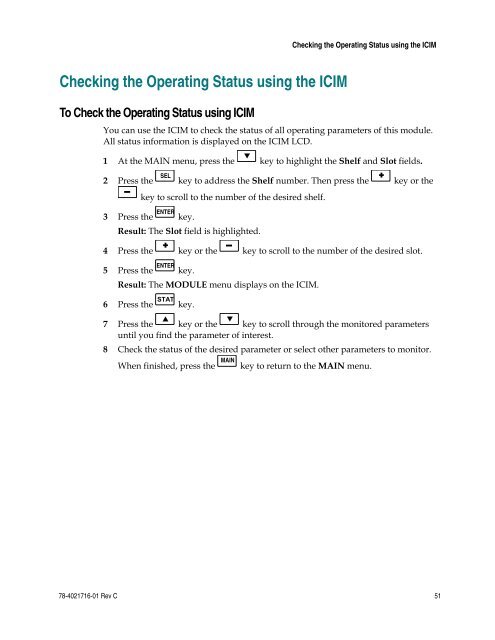Prisma II 1310 nm High Density Transmitter and Host Module ...
Prisma II 1310 nm High Density Transmitter and Host Module ...
Prisma II 1310 nm High Density Transmitter and Host Module ...
You also want an ePaper? Increase the reach of your titles
YUMPU automatically turns print PDFs into web optimized ePapers that Google loves.
Checking the Operating Status using the ICIM<br />
Checking the Operating Status using the ICIM<br />
To Check the Operating Status using ICIM<br />
You can use the ICIM to check the status of all operating parameters of this module.<br />
All status information is displayed on the ICIM LCD.<br />
1 At the MAIN menu, press the<br />
2 Press the<br />
SEL<br />
<br />
key to highlight the Shelf <strong>and</strong> Slot fields.<br />
key to address the Shelf number. Then press the<br />
key to scroll to the number of the desired shelf.<br />
3 Press the ENTER key.<br />
Result: The Slot field is highlighted.<br />
4 Press the<br />
<br />
5 Press the ENTER key.<br />
key or the<br />
Result: The MODULE menu displays on the ICIM.<br />
6 Press the STAT key.<br />
<br />
<br />
<br />
key or the<br />
key to scroll to the number of the desired slot.<br />
7 Press the key or the key to scroll through the monitored parameters<br />
until you find the parameter of interest.<br />
8 Check the status of the desired parameter or select other parameters to monitor.<br />
When finished, press the MAIN<br />
key to return to the MAIN menu.<br />
78-4021716-01 Rev C 51